To assign a form to a new space it is necessary to do it from the configuration of the form itself:
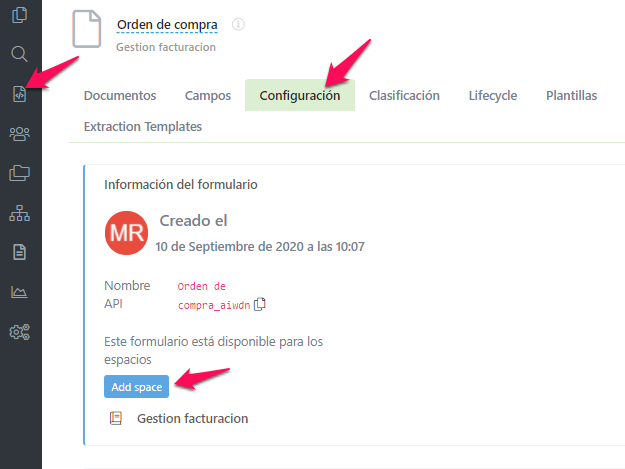
As shown on the screen:
1 - Enter the forms tab and select the form.
2 - Form Configuration.
3 - Click on the "Add space" button and it is added to the space being configured.
After this, we will have it available in Space:
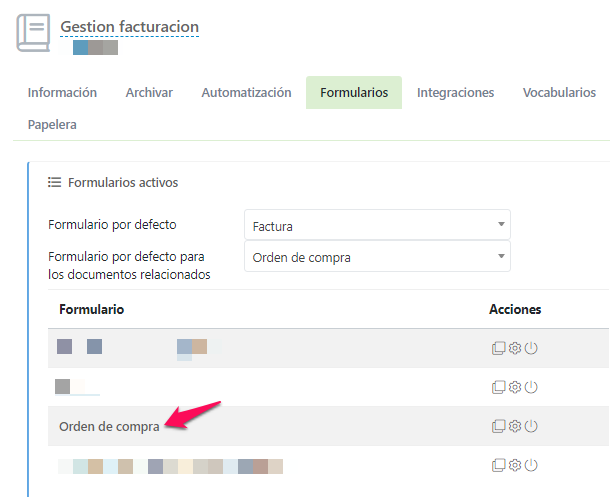
It is also possible to add the form in as many spaces as desired.
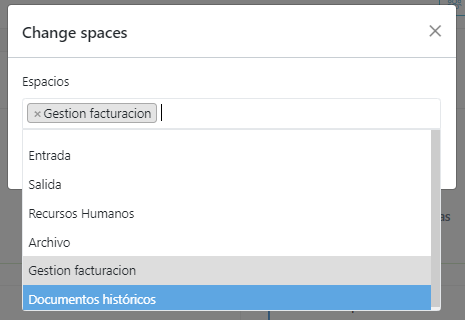
Select the spaces to which you want to include the form and click on save. Once the changes are saved, the form will belong to all the selected spaces.

Comments
0 comments
Please sign in to leave a comment.