IMPORTANT!
We recommend using the automation task below, instead of this one. op_create_tasks_with_several_task_types
The automtion task in this article is deprecated.
To create tasks automatically we need to install and configure the op_create_task automation task(the latest version) in the space where we want to use it.
Once this operation is installed we can configure the following parameters:
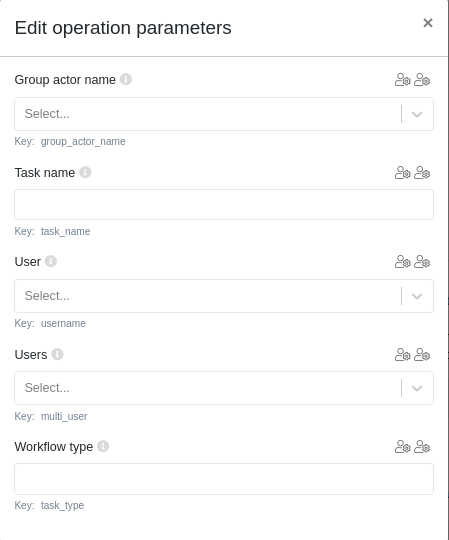
-
Task name: Name for the task.
-
Group actor name: Group type field in a form. When the automation is executed, it will create a task for each of the members of the group.
-
Username: User type field. The operation, when executed, will create a task for the user indicated in this field.
-
Users: Multichoice type field, subtype users. The operation will create a task for each of the users included in the field.
-
Task type: Contains the name of a Document workflow task type, and will create a task with the settings indicated in it.
The parameters of the automation task work independently. For example, if we have configured Users and Group actors, the operation will evaluate the creation of tasks in each parameter independently.
Comments
0 comments
Please sign in to leave a comment.