Athento allows the import of configurations between instances as shown in Exporting/Importing a space from a test environment to a production environment.
Occasionally, we may not have a direct connection between instances. In these cases, it is possible to generate a JSON export of the instance configuration and use that JSON format to import into another environment.
To export the configuration of a space, perform the following steps:
- Go to the advanced administration, to the list of spaces (series).
- Select the series you want to export
- In the action menu, in the lower left zone, select "Create export".
- Click on the "Go" button
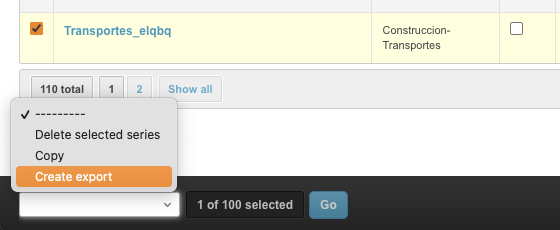
-
In the advanced administration, within the series application, go to "Series export".
-
Select the export record that we have just generated.
-
Click on the link to download the JSON file.
To import the configuration of a space we have to perform the following steps:
- Go to the advanced administration, to the series administration area, the "Export series" list.
- Create a new record by adding the JSON file generated in the previous step.
- On the record created, click on "Import configuration".
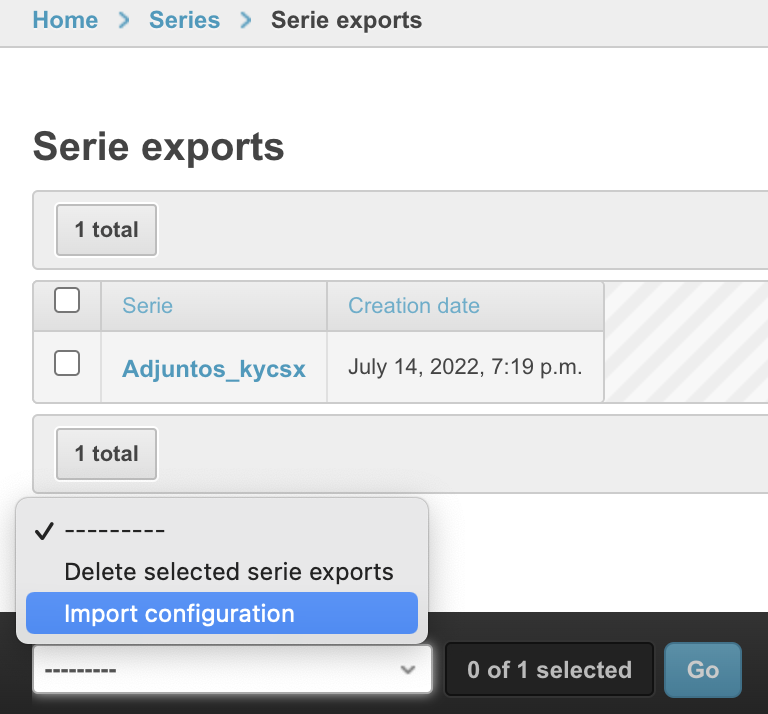

Comments
0 comments
Please sign in to leave a comment.