This article describes how to update a form with all its settings from a pre-production environment located in a different infrastructure.
First, you must have created a connection to the pre-production environment.
IMPORTANT:
This feature requires that the space to which this form belongs, have been
imported previously with the spaces import feature.
If there is already a connection to the pre-production environment, to update the form you only need to click on the "update form" button in the form configuration.
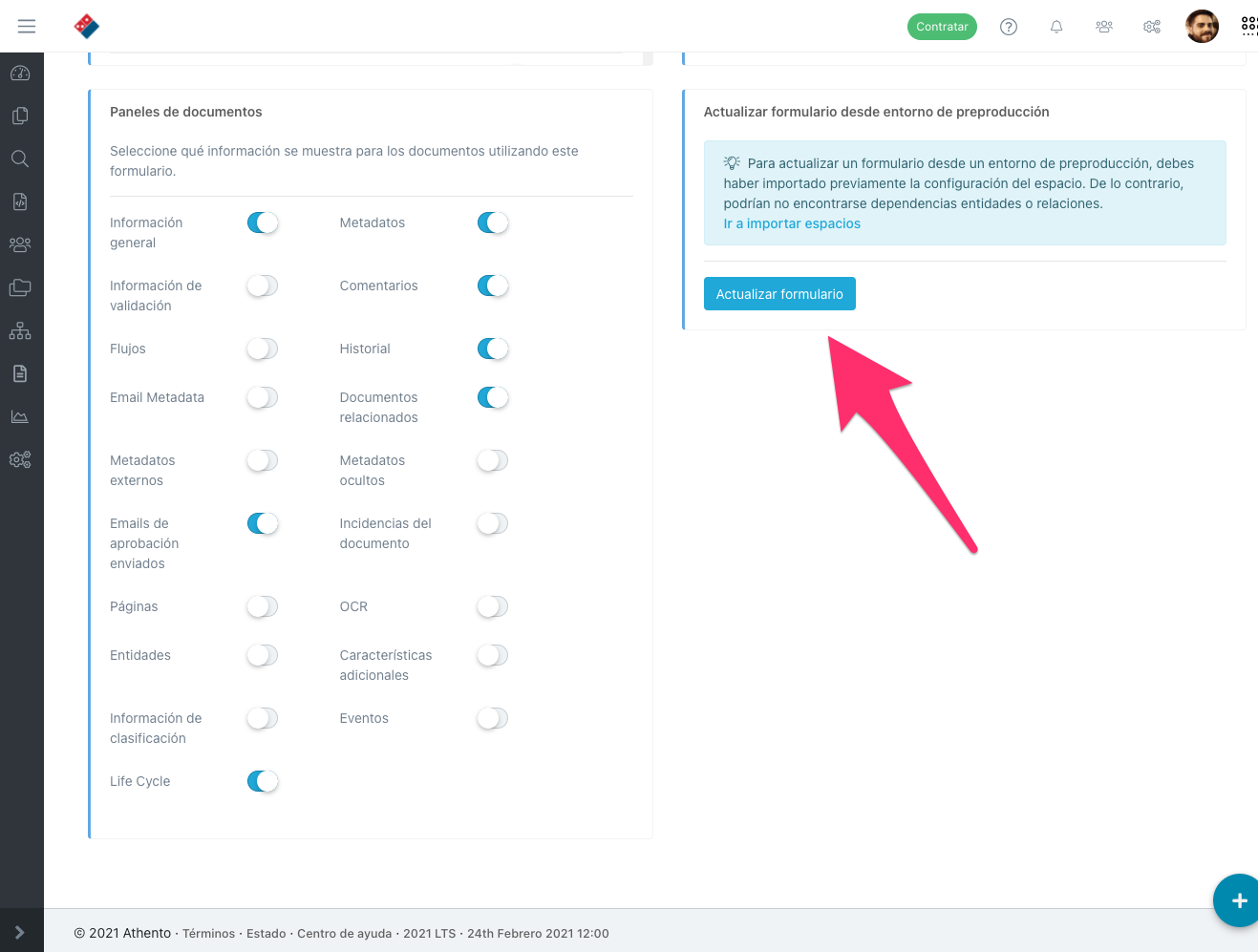
Athento will ask for confirmation and proceed to update the form.
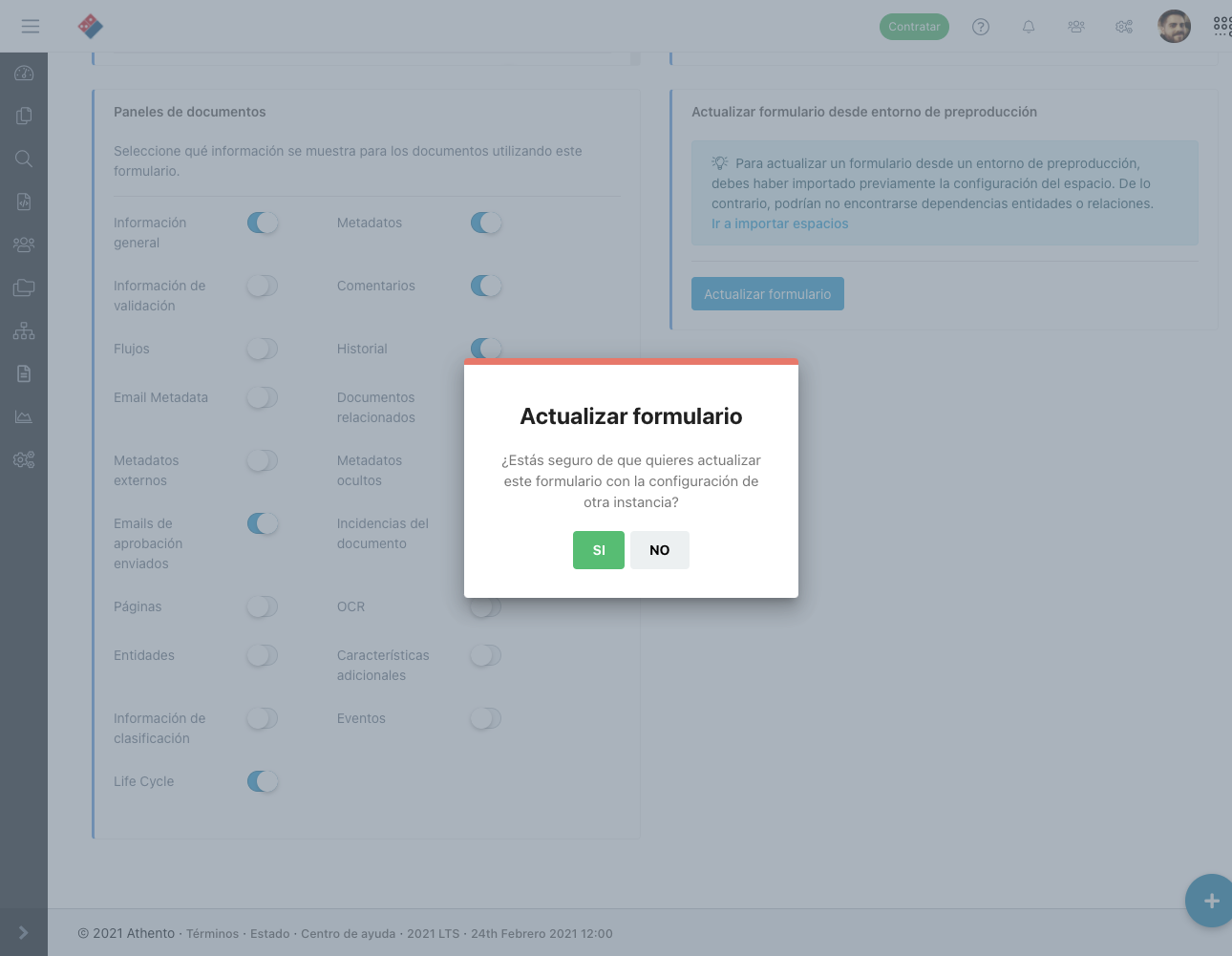

Comments
0 comments
Please sign in to leave a comment.