It is possible to print the QR code configured in a form on a customized label generated in pdf.
1. Create and set the label up
From the advanced administration area in Pylabel » Label configs configure the label with the dimensions and quantities needed per document.
On the template parameter enter
[{"QR": "{{ fil.qrinfo }}"}]
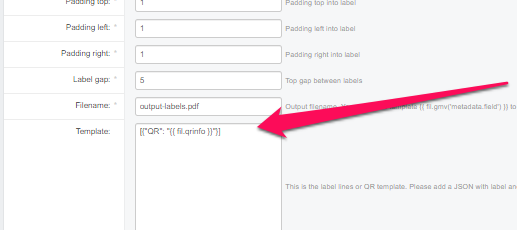
2. Install and set up the automation task
In the space where the documents will be stored, install the automation task op_generate_pdf_with_qr.
This automation task requires the parameters num_copies(number of QRs) and the label UUID from the previous step.
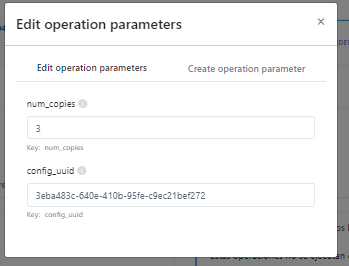
Once the automation task is executed, a PDF will be created with the QR codes ready to print.
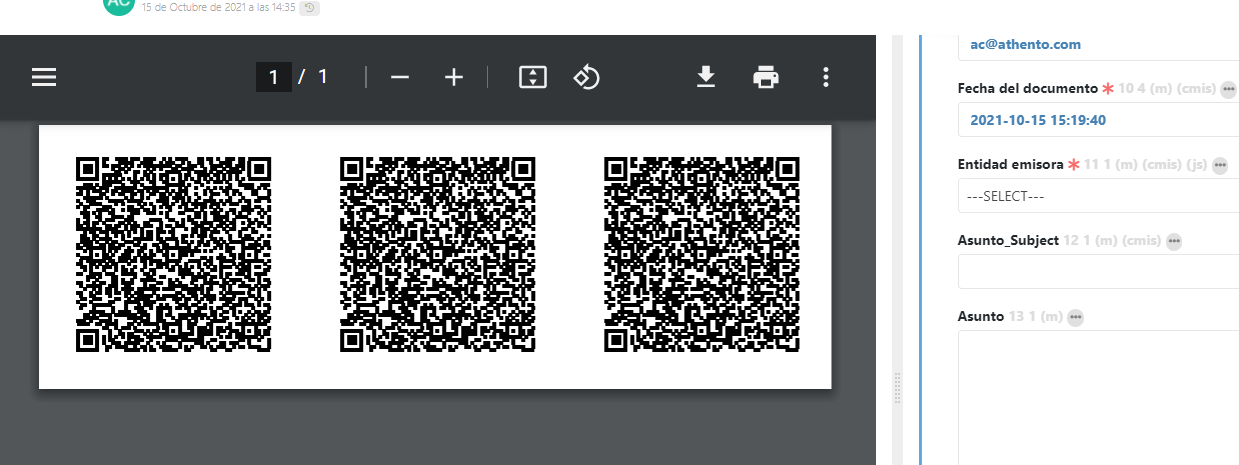

Comments
0 comments
Article is closed for comments.