From the spaces, click on the space within which you want to create your folders.
Then click on the button to create a new folder.
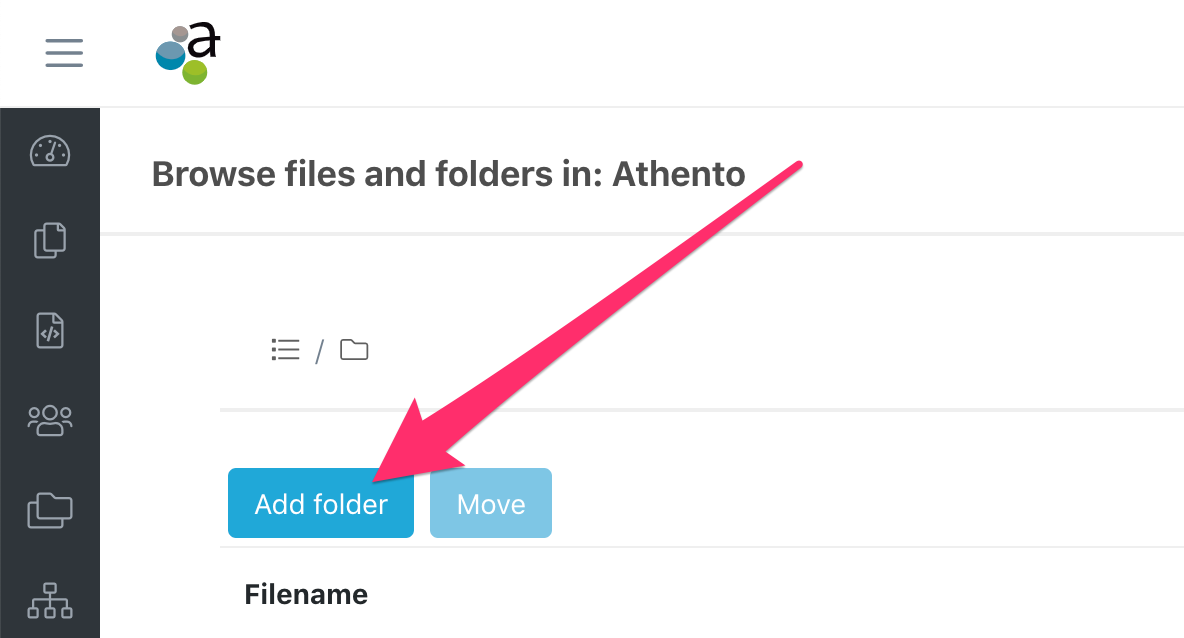
In Athento, you can create normal folders or documents that you can view as folders, but which have their own metadata and from which you can navigate to their related documents which, from a user experience point of view, in this navigation view, are displayed as if they were documents contained within a folder.
In the folder creation form, all documents with Folderish document types will be available. To create a new folder, click on the desired folder type and type a name for it.
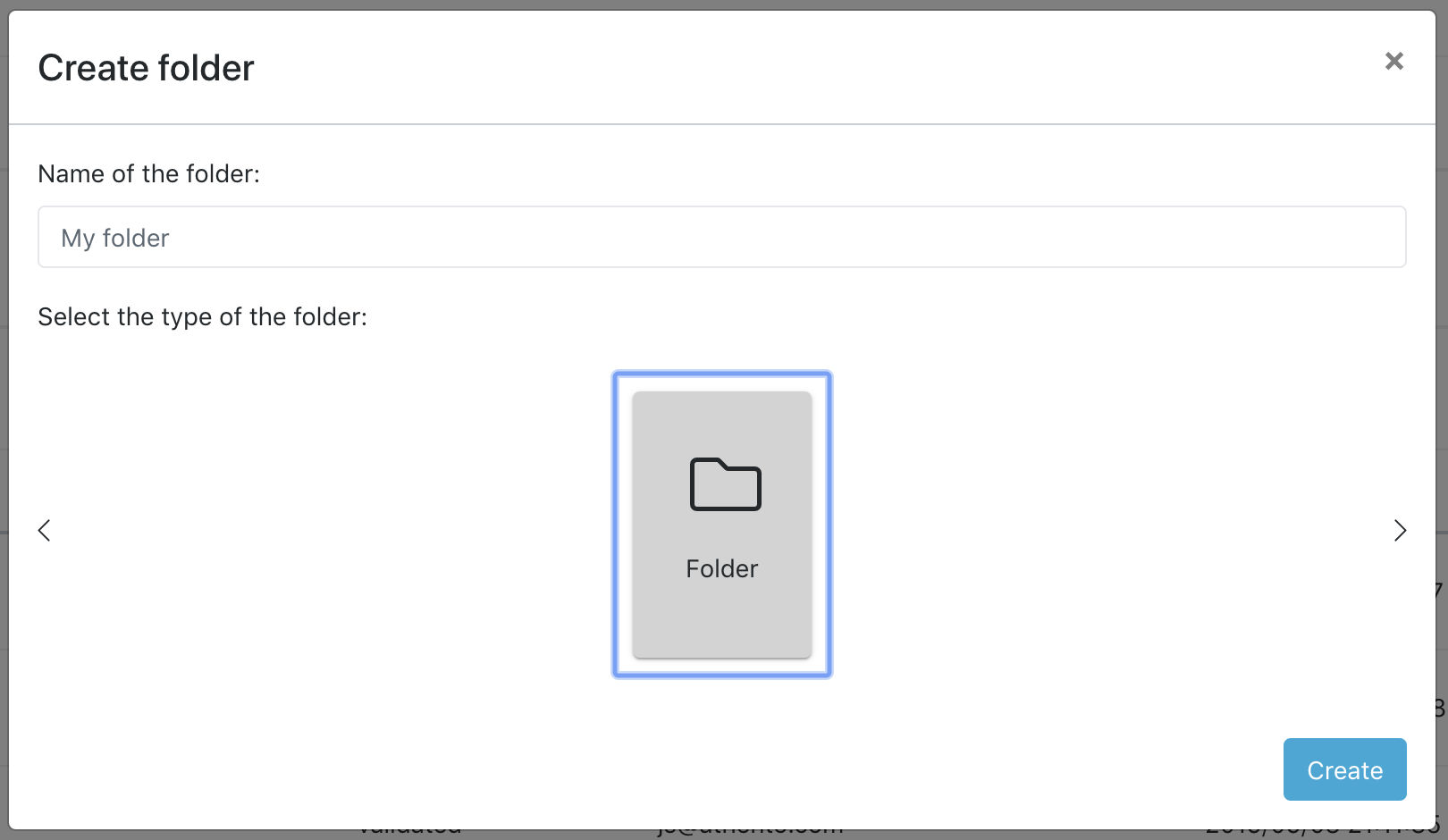
Create folder type documents from series
Athento allows you to view documents as folders from the navigation, although they are not a normal folder. These forms contain metadata, but also related documents. We can understand these documents as files. For a document to have this special treatment, it must have the Folderish facet.
From the navigation, using the button to create a folder, we will see available the Folder type - a normal folder - and all those forms or document types with the Folderish facet.
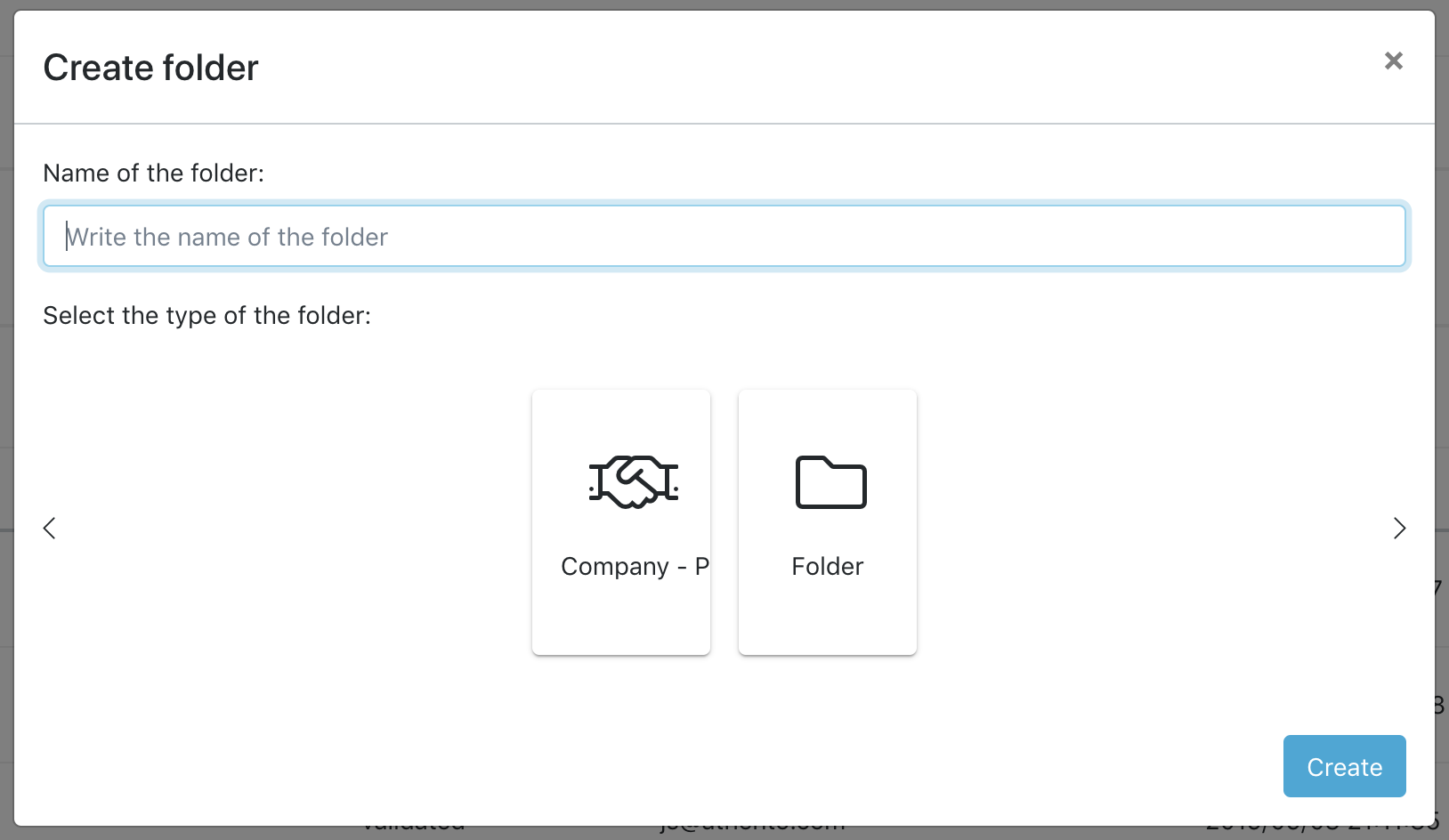
Comments
0 comments
Please sign in to leave a comment.