Athento stores headers and other email data as document features.
You can view these features from the quick action bar on the document.
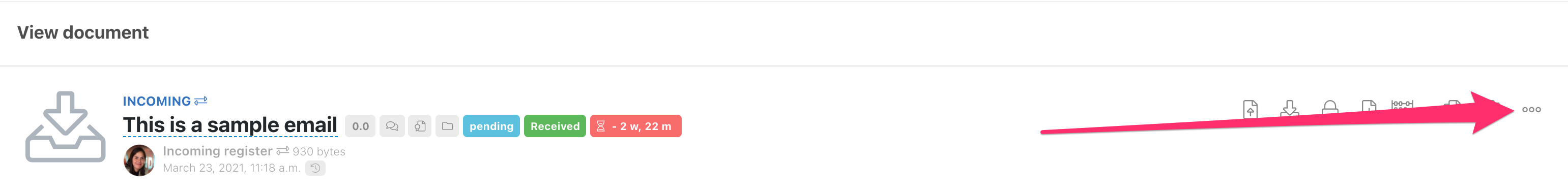
Click on Show features.
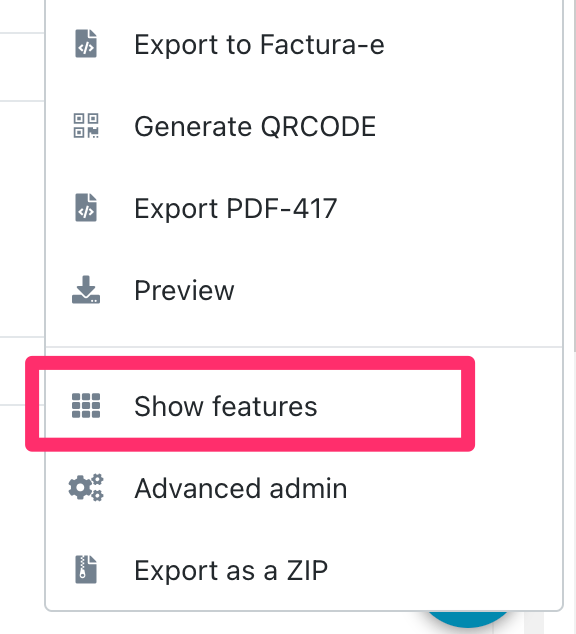
From there, you can see some of the stored email features.
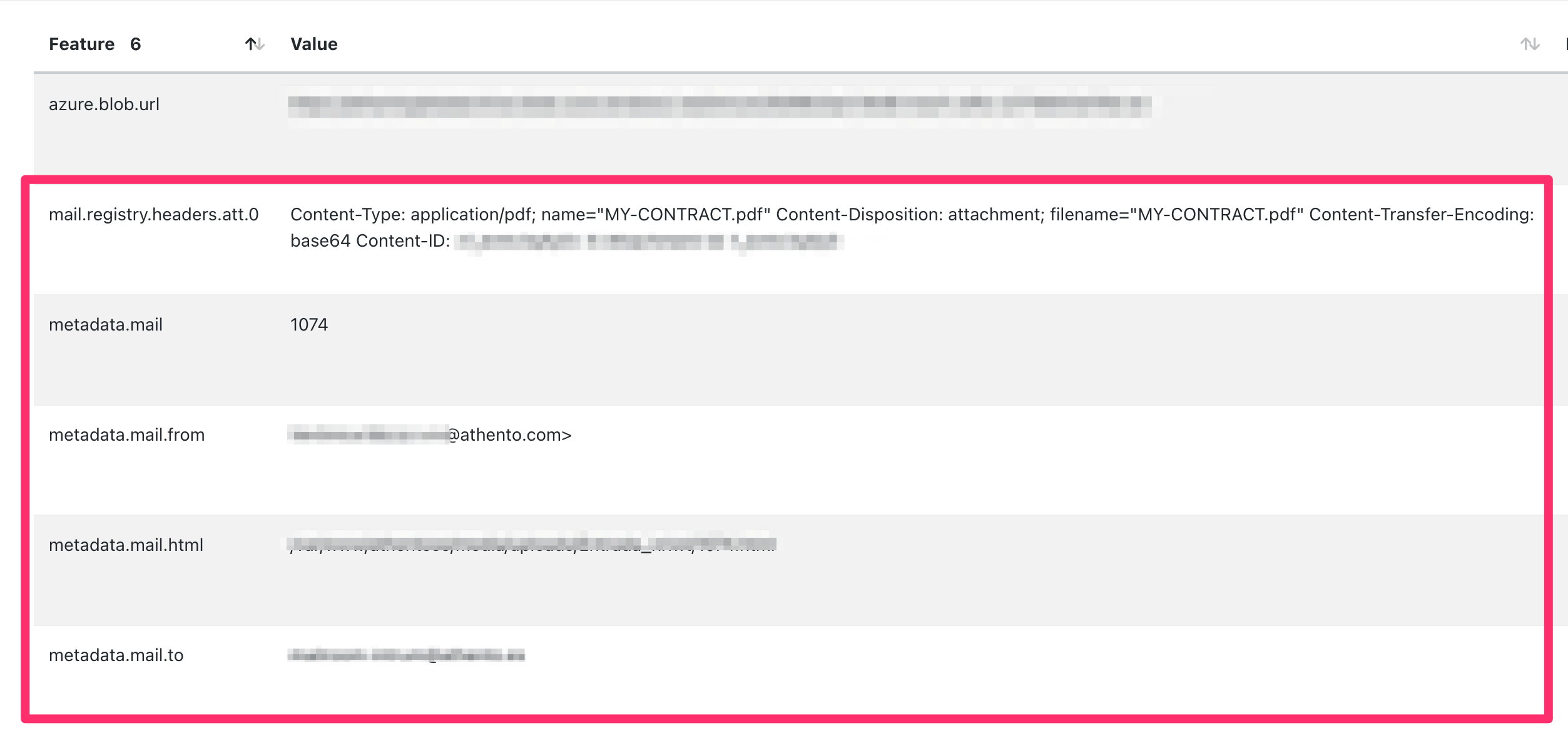
You can also use the feature feature.text to store the full text of the email. To do so, install the EXTRACT TEXT automation task in the corresponding space.
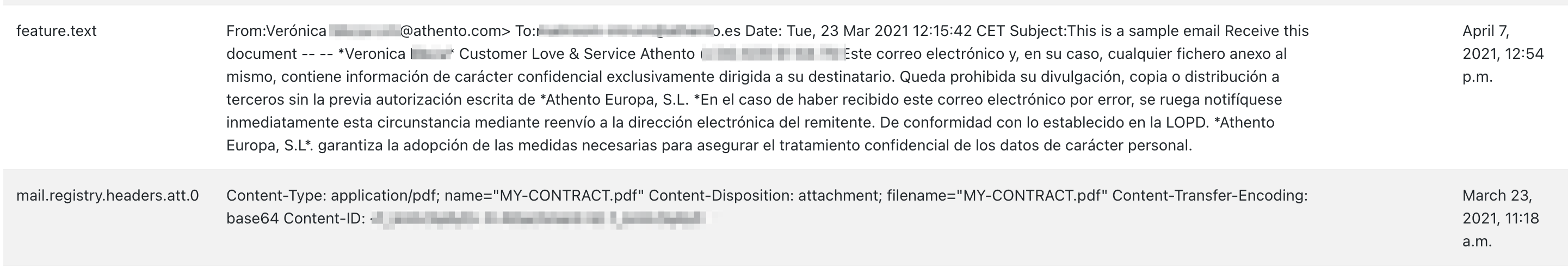
You can use any of these features in a field, as well as use all the text extraction mechanisms available in the product.
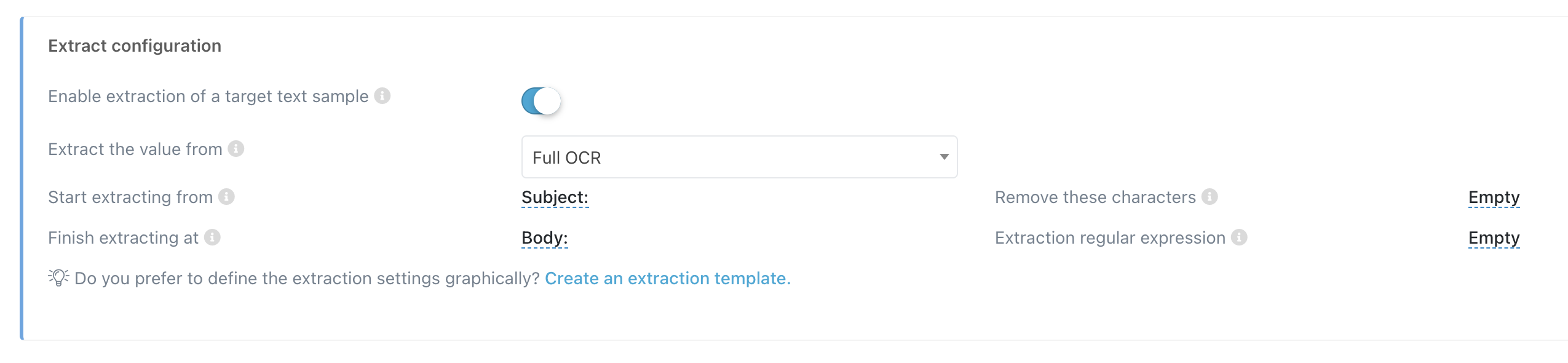
IMPORTANT: The ability to extract data from the email will depend on
how structured the incoming text is.
Comments
0 comments
Please sign in to leave a comment.