To delete all documents in a space, access the Documents menu of the space.
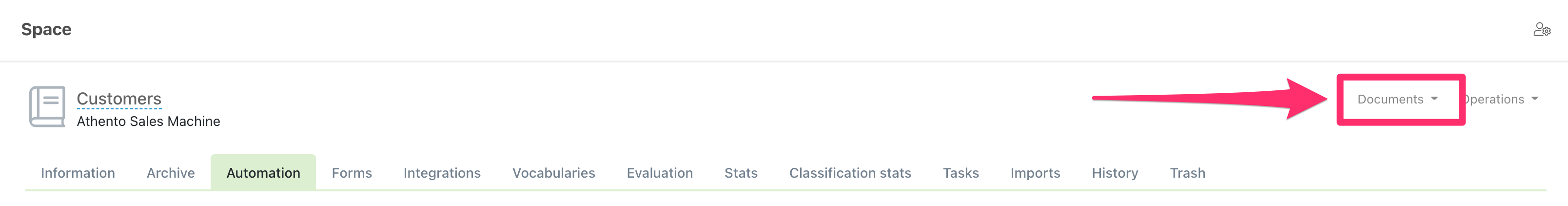
Then click on the Delete all documents option.
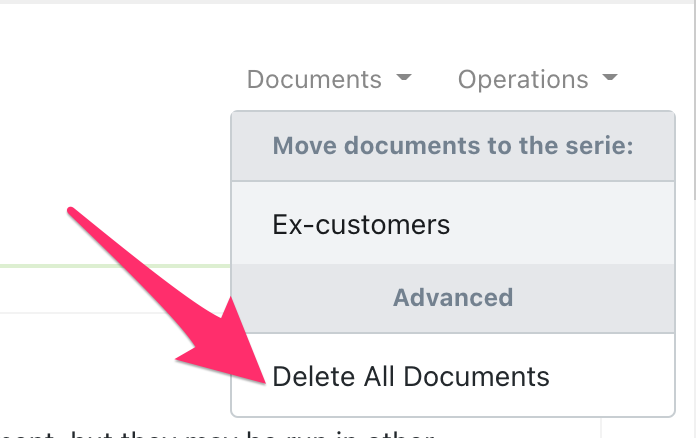
Athento will ask you to confirm the deletion of ALL documents from the space you are in.
For greater security, it is necessary that before proceeding with the deletion, you enter the name of the space from which you want to delete the documents.
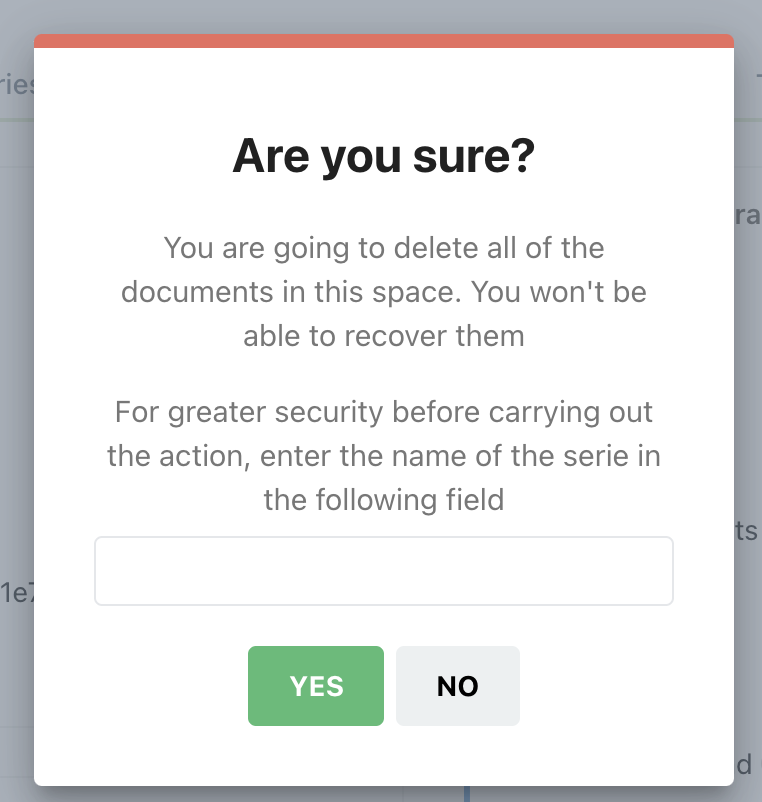
You can see this name in the header of the space from which you want to delete the documents.
PR:
https://bitbucket.org/athento/athentose/pull-requests/1744

Comments
0 comments
Please sign in to leave a comment.