It is possible to load documents into a space automatically from an SFTP. The original documents will be removed from the SFTP if using the default configuration.
Note: Documents smaller than 2KB wont be uploaded with the default setup.
1 - Access to the space administration
2 - Go to the integrations tab
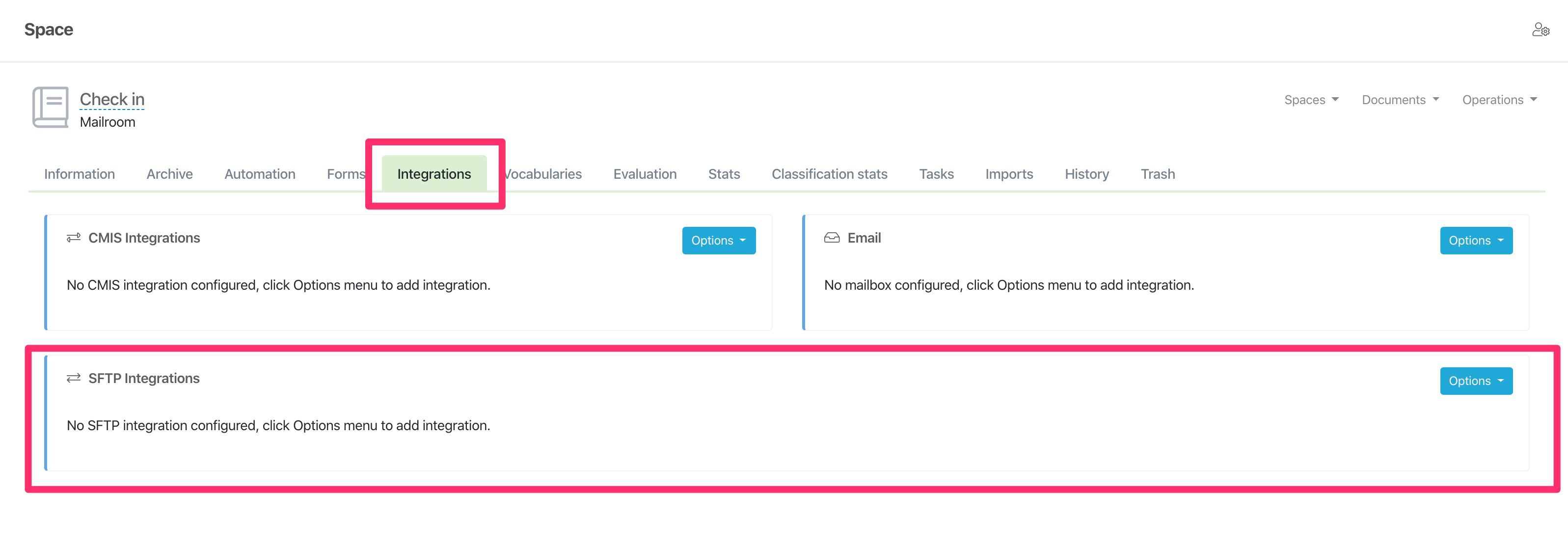
3 - In SFTP Integration, click on Add FTP integration.
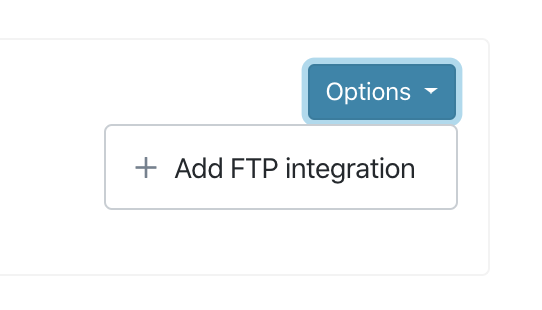
4 - Fill out the required information:
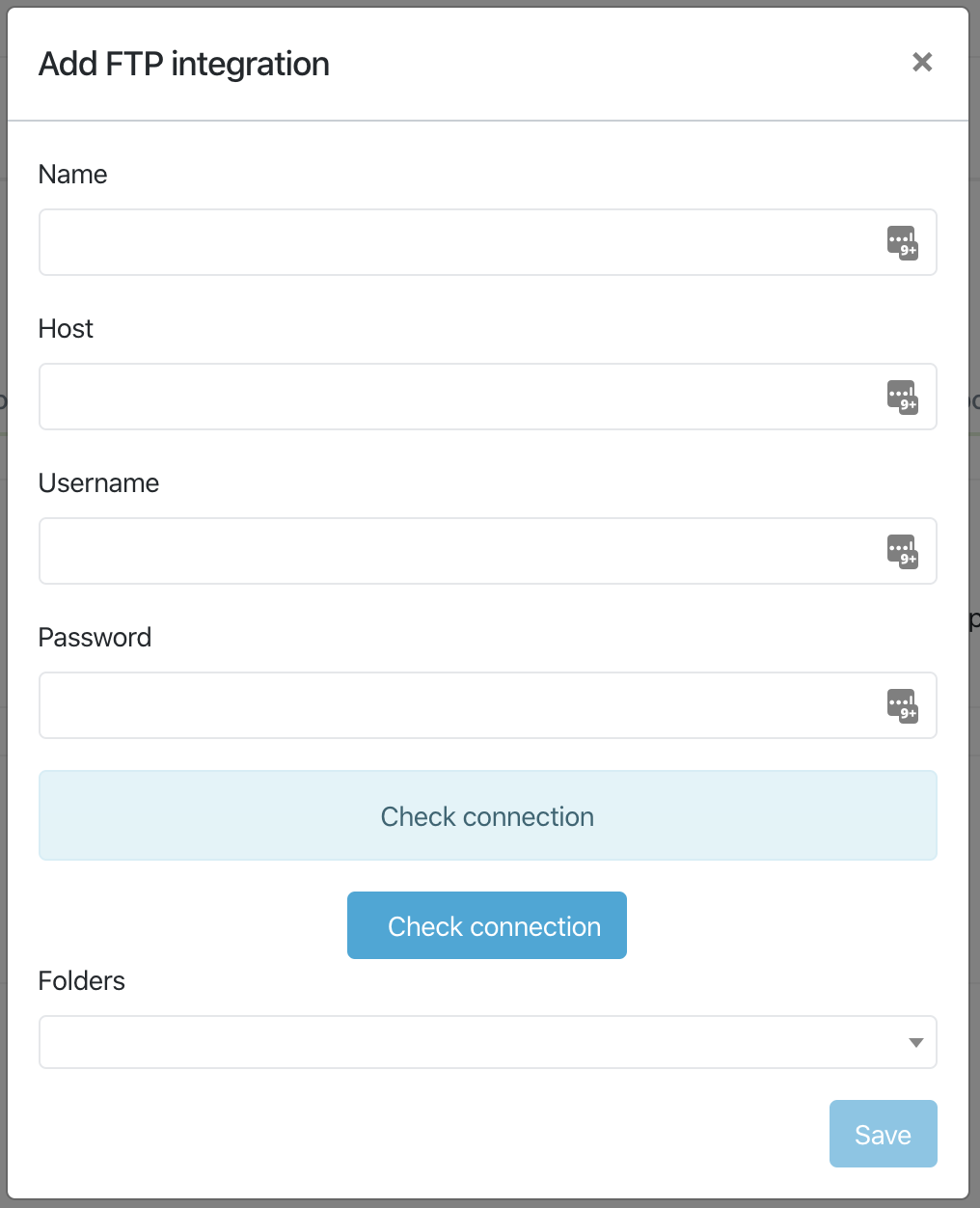
- Name: Give the connection a name.
- Host: IP or URL where the SFTP server is located.
-Username: username with access to the SFTP path.
- Password: user password
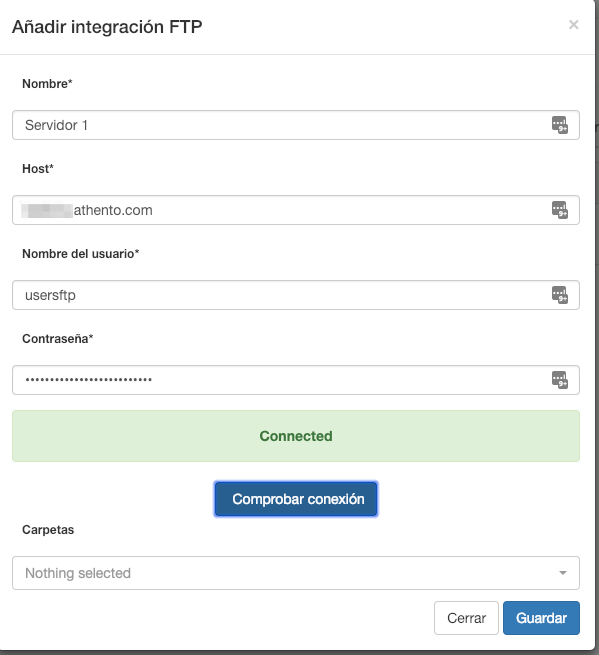
Then we click on "Check connection", thus establishing the first connection to SFTP.
- Folders: Once the connection to the SFTP is established, we will be able to select the folder from which we will load (or none if we will do it directly from the point to which we connect).
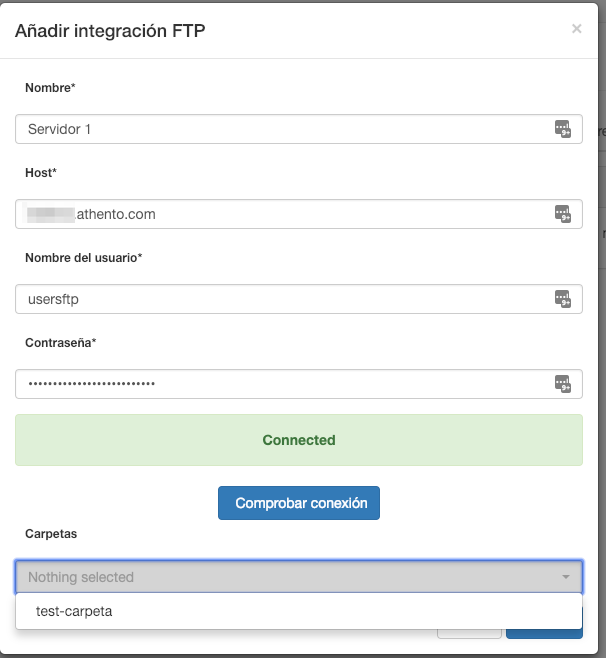
Once configured, it appears in the Integrations section like this:
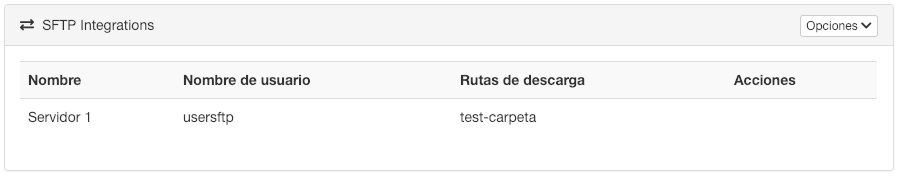
5 - Finally, in the configuration of the space, we enable the loading of documents
If the "Upload Documents" option is enabled, nothing needs to be done, otherwise, if it is disabled (as in the following screenshot), it must be enabled:
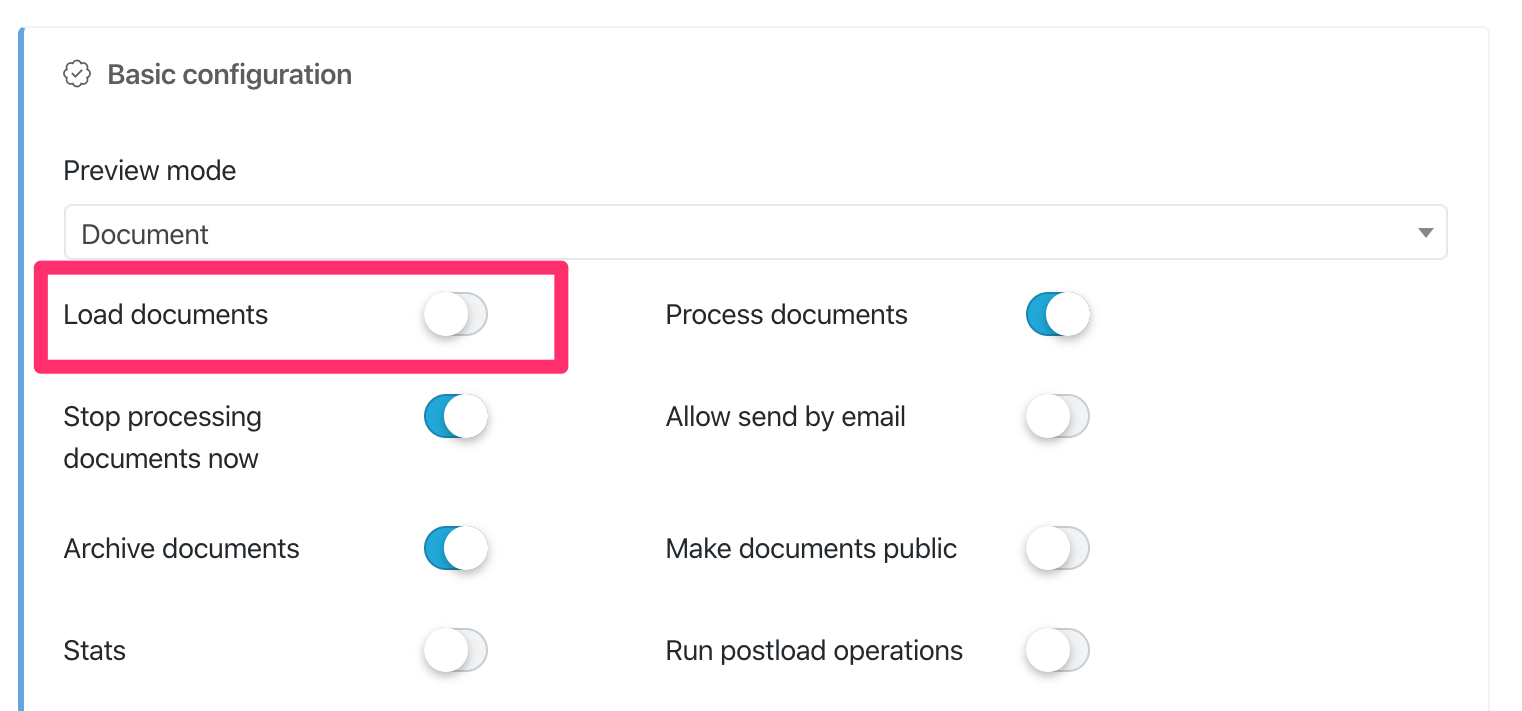
Comments
0 comments
Please sign in to leave a comment.