Documents in Athento can have the title of one or several fields. To do this, go to the field administration in the form and in the Advanced Settings panel, turn ON the "Use as title" option.
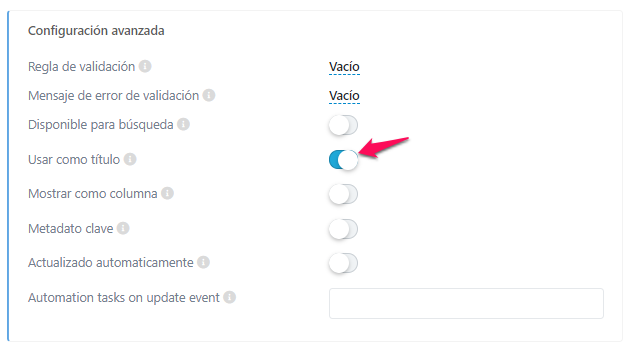
If more than one field is required to make up the title, the configuration must be activated in the fields that are required. Note that the fields in the title are separated by a hyphen (-) and the order they will have corresponds to the order they have within the form.
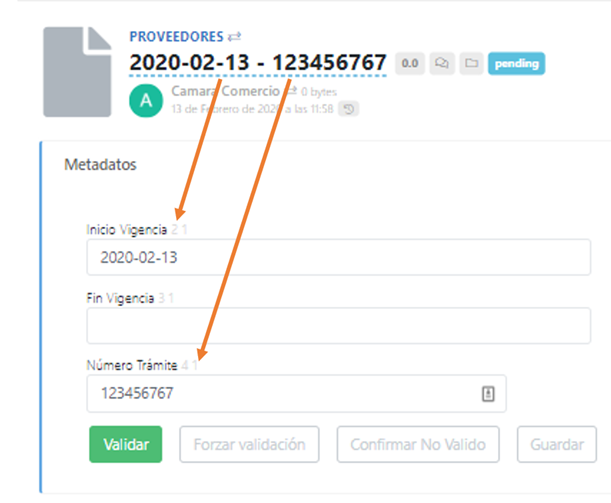
If you do not want the field as part of the title of a document, deactivate the "Use as title" option in OFF.
Additionally, you can use the "Update document title from metadata" operation to update the document title with the value of a field configured to be used as the document title. Install the operation in space and configure it at the time you require the document or process to be processed.
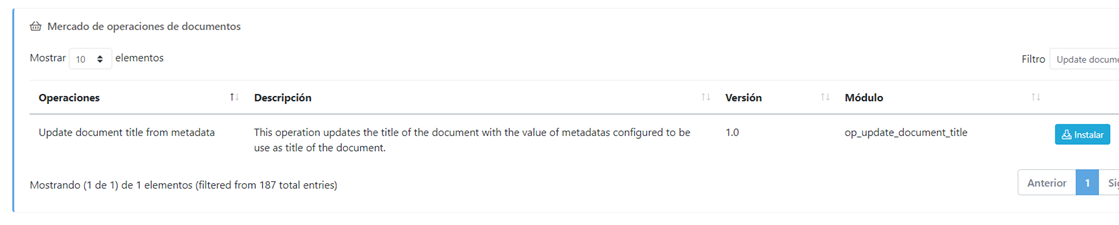

Comments
0 comments
Please sign in to leave a comment.