It is possible to create spaces in bulk using a CSV file.
To do so, click on Spaces from the navigation bar.
Next, click on "Import spaces":
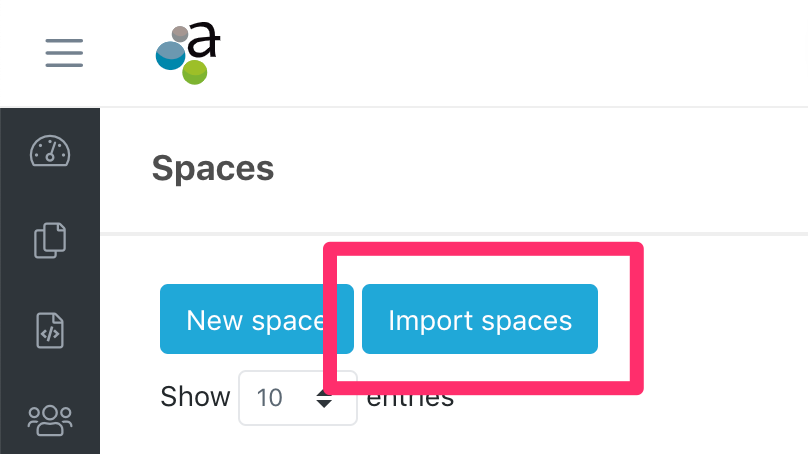
You can download a CSV template to create your spaces.
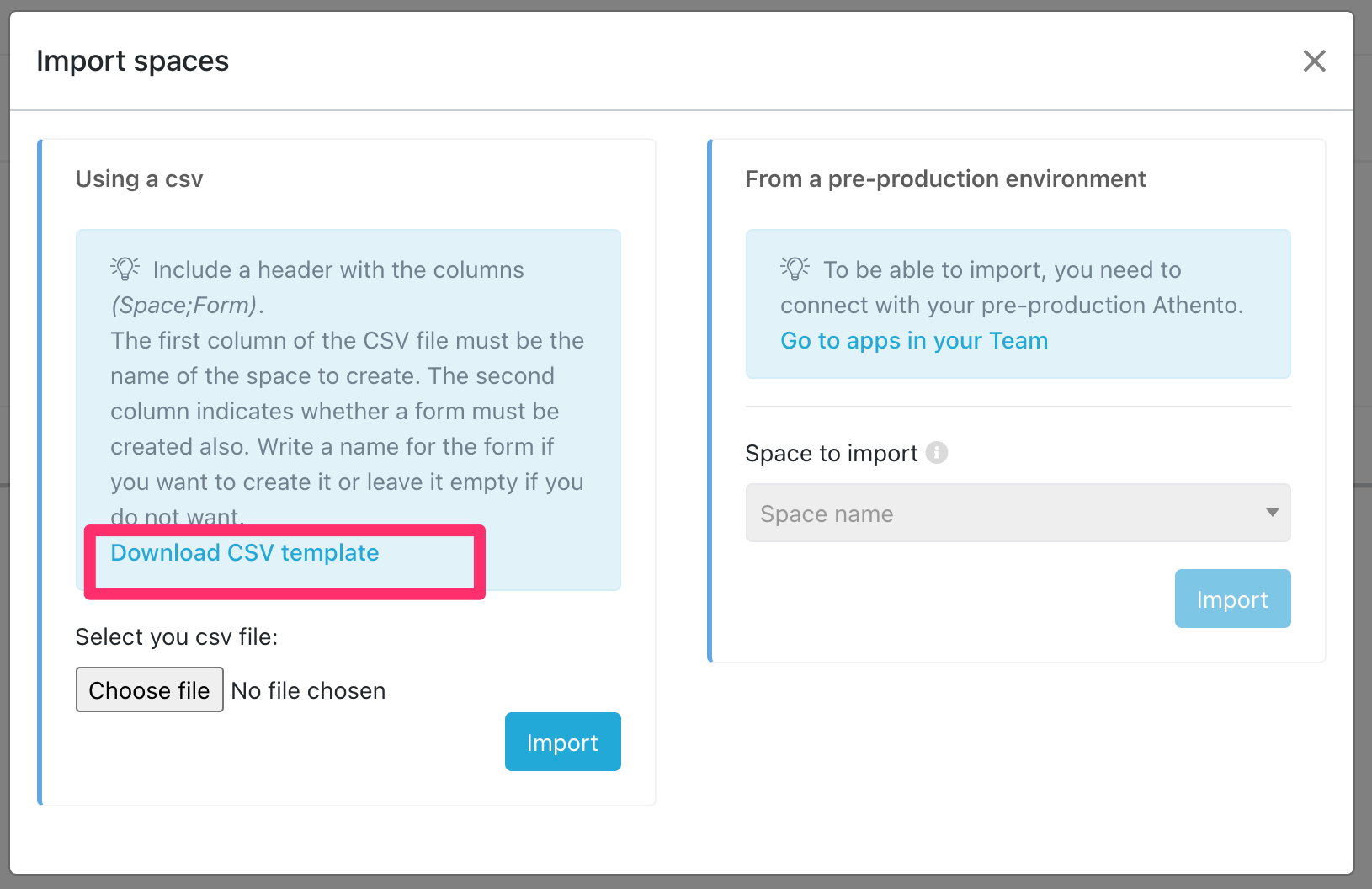
Don't forget:
- Include a header with the columns (Space;Form).
- The first column of the CSV file must be the name of the space to create.
- The second column indicates whether a form must be created also. Write a name for the form if you want to create it or leave it empty if you do not want to.
Once you load your CSV file click on Import and wait a few seconds.
Comments
0 comments
Please sign in to leave a comment.