In Athento, as in the real world, there are relationships between documents. For example, a Customer File can have (be related) to several Product Contracting files. A Report may refer to a Standard.
It is important to have the ability to indicate in some way the relationship between documents and facilitate access between related documents or documentary entities.
How do I relate one document to another?
In Athento, you can indicate these relationships in two different ways:
- File or Document type fields: This is a type of field that allows you to select a document within a form that belongs to a specific form or document type.
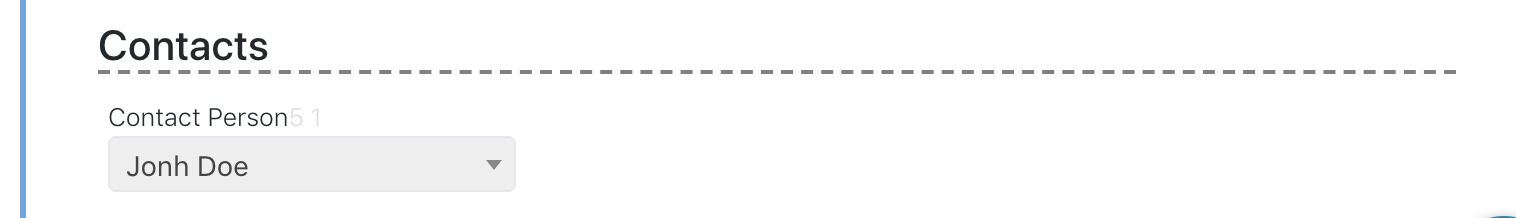
- Related Documents Panel: In this panel, you can add relationships manually with new documents (you can create a new related document) or with existing documents (you can search and link a document).
Automatic relations between documents
There are some relationships that are automatically generated between documents:
- Emails and their attachments: You can view the relationship between an email captured by Athento and its attachments from the Related Documents tab.
- Operations that generate automatic relationships: There may be Athento configurations in which these relationships are created between entities automatically.
Comments
0 comments
Please sign in to leave a comment.