In Athento it is possible to schedule tasks based on commands.
To do this, in the advanced administration area, go to the "Config" application in "Crontab configs".
There, click on "Add crontab config" and complete the form indicating:
- Modified by: User author
- Description: Adding the detail that allows to know what this task does.
- Schedule. To choose the frequency of execution. You can request to add new frequencies by writing to soporte@athento.com
- Command: The command to execute, it can be a custom command or an existing command in the product. The parameters are also added in this field.
- Enabled: must be checked for the command to be installed.
- Click on the "Save" button.
The "Allow parallel execution" option is recommended to be left unchecked, consult soporte@athento.com if you need to enable it.
A few minutes after saving the configuration, the system will install the task in crontab and the "Installed" option will be checked.
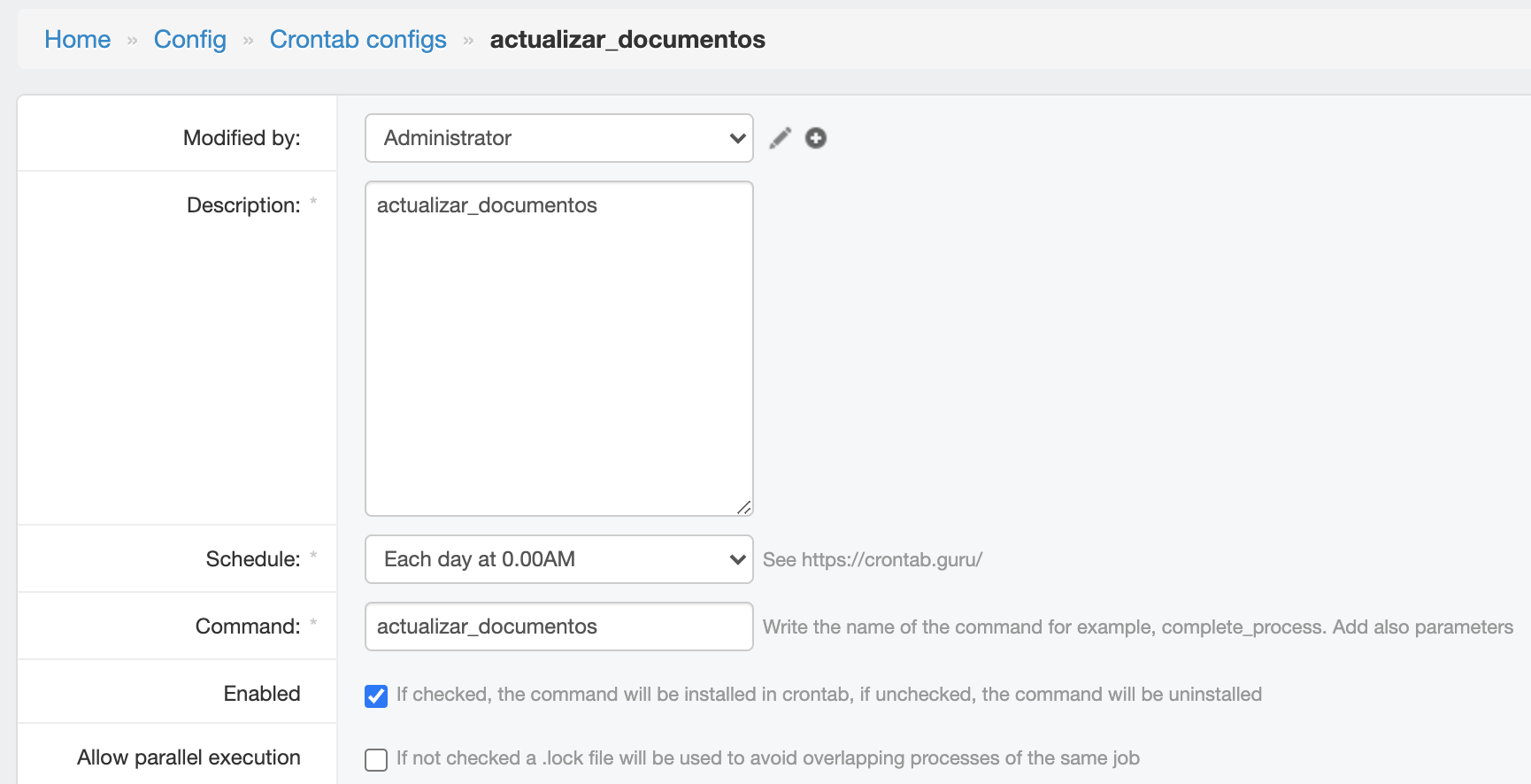
Which product commands can be configured?
- "complete_process_series --series=SPACE_NAME", to process documents from a specific space.
- "archive_series_binary_files", to perform archiving of documents.
How to deactivate an automatic task?
To do so, uncheck the "Enabled" option and it will be automatically uninstalled.
How to change the frequency of an automatic task?
To do so, uncheck the "Enabled" option of the one you want to modify and add a new record with the new frequency.

Comments
0 comments
Please sign in to leave a comment.