It is possible to share a form with pre-existing information with external users, unique for each published document. This is useful, for example, when we want an external user to update information we already have about them.
To do this, you can use the "Create a public link for a document protected by an OTP" automation task.
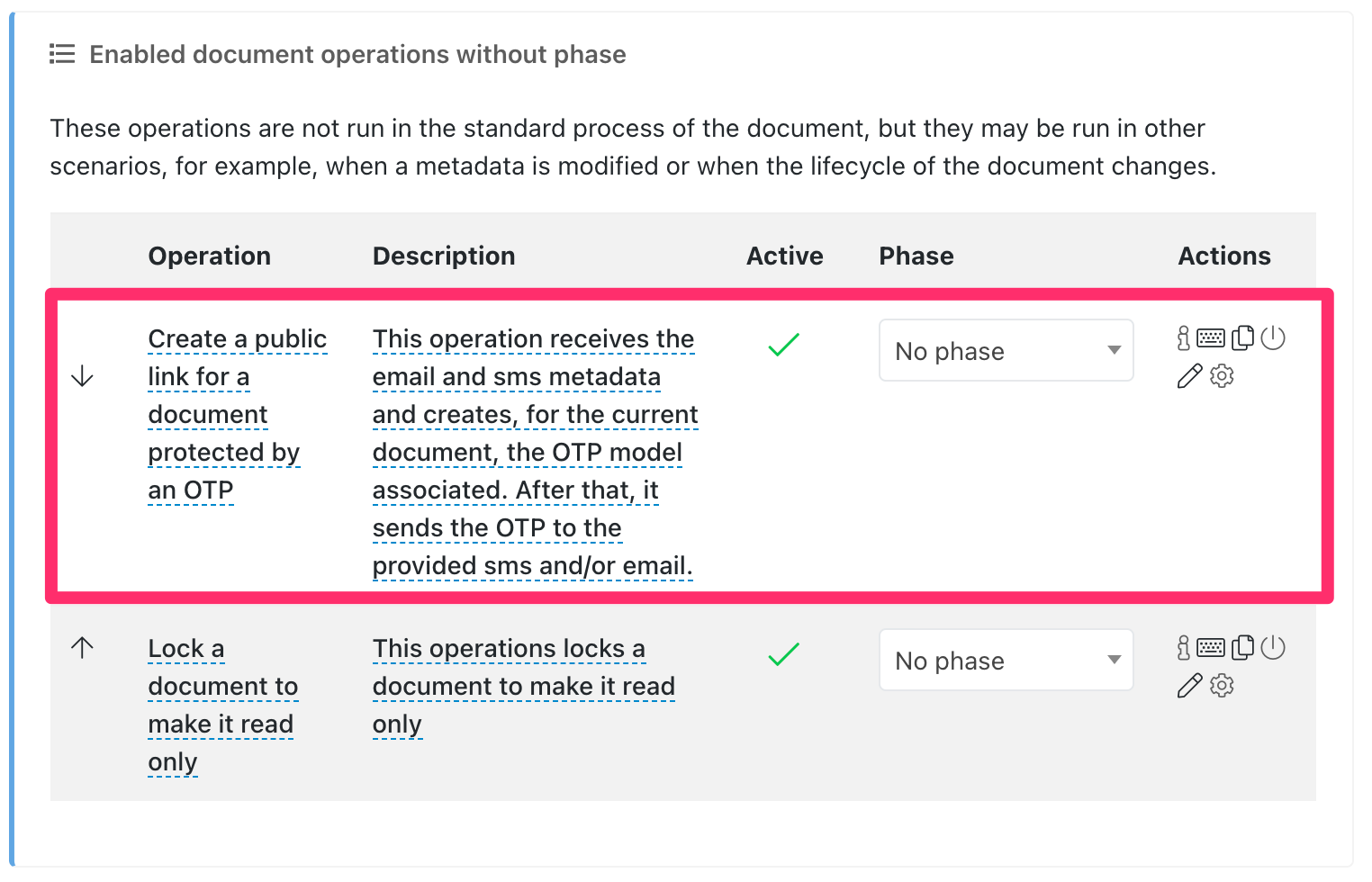
These public links allow security options to prevent unwanted access to them. Below we describe the available options.
How to set an expiration for a public link?
How to create public links that expire after some time?
Protect public link with OTP verification code
This feature allows you to request a one-time-only code when trying to access the form. The code is sent to an email or phone number that must be present as field values in the document for which you want to generate the public link.
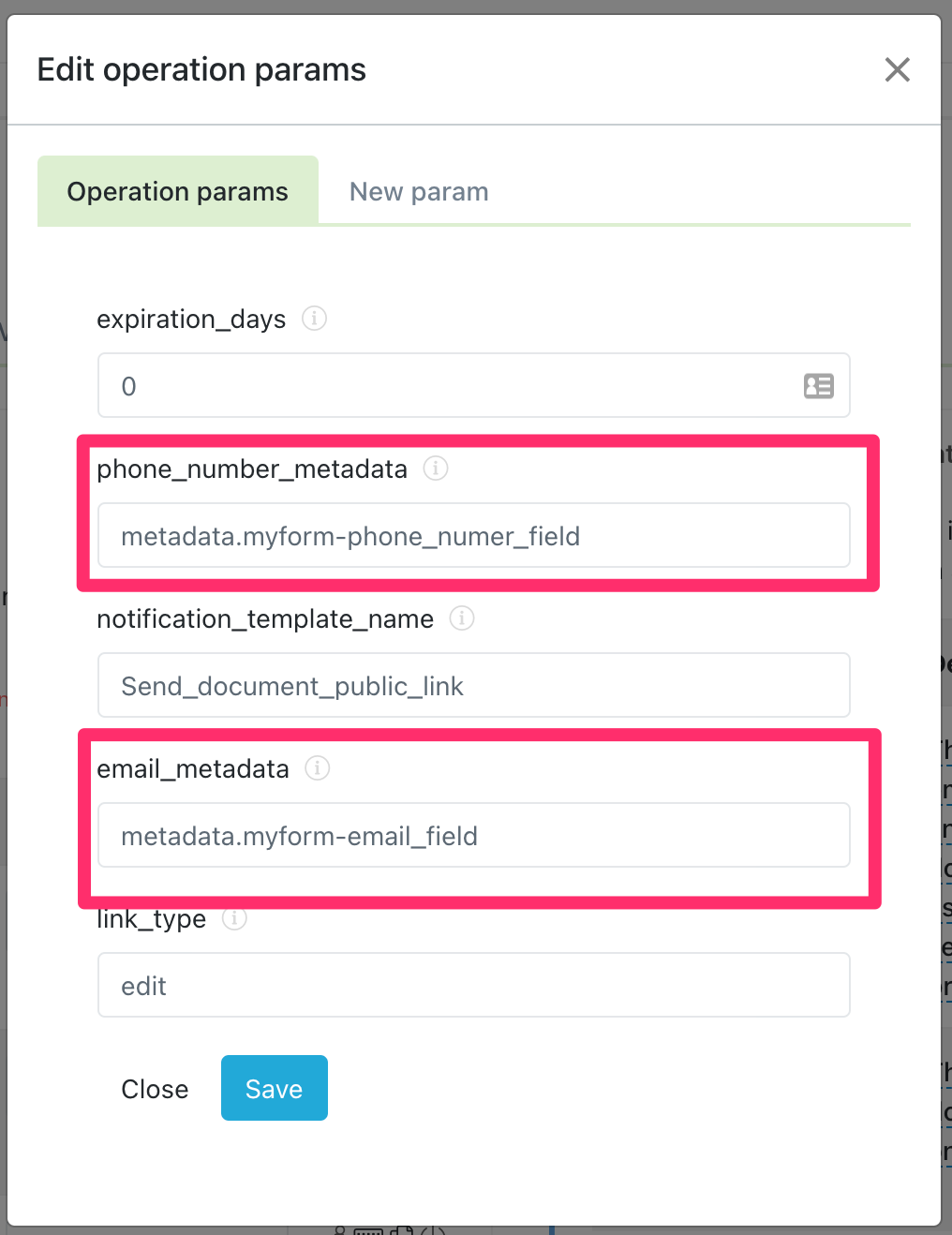
You can activate the OTP requirement from the form configuration.
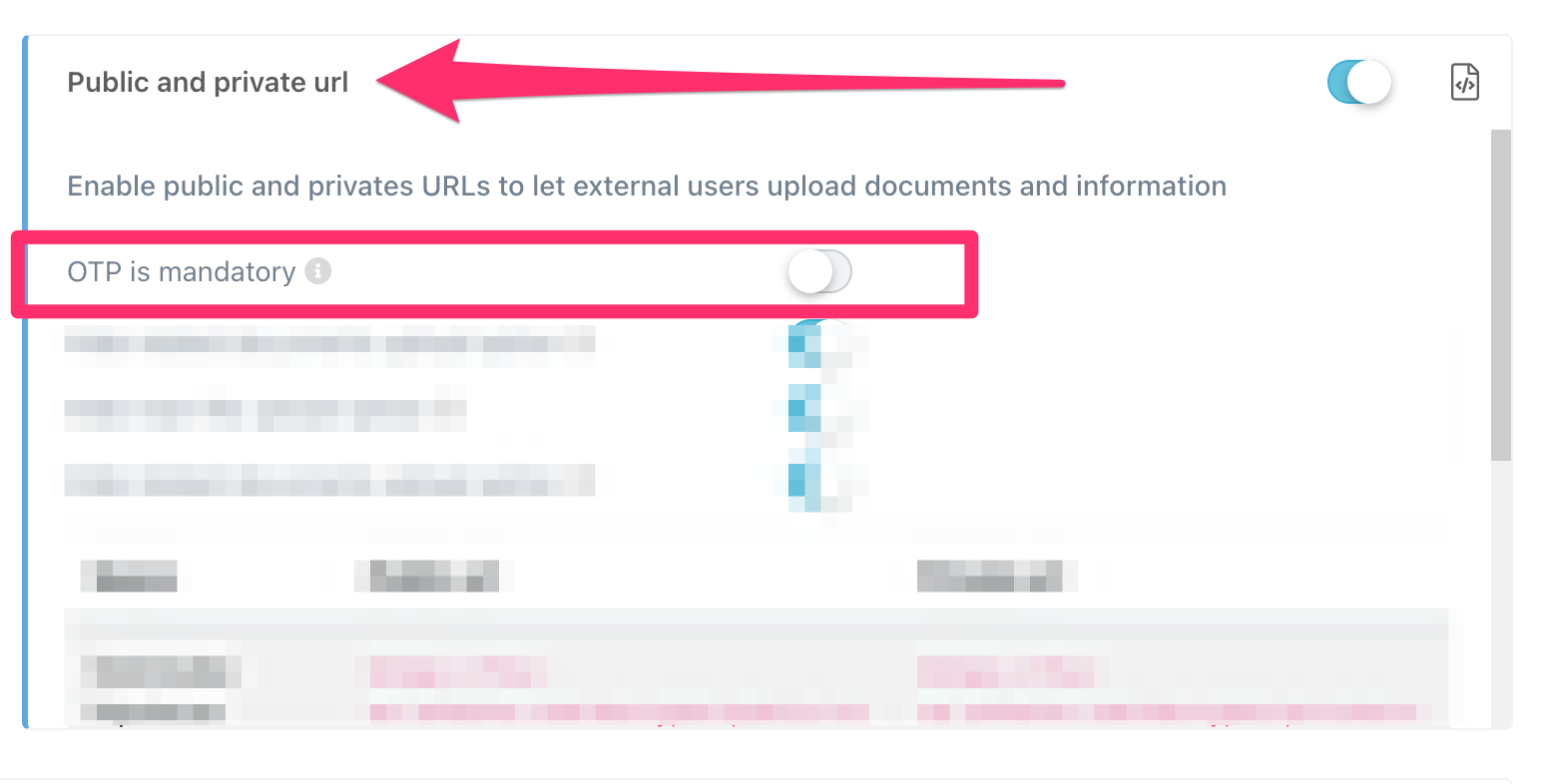
Require extra information to allow access to the form
It is possible to add extra OTP verification steps. To do this, from the advanced administration (/totp/otpfileconfig/), create an "OTP File Config". In the Metadata types section, select the fields that will be required to verify the OTP. You must also indicate the form to which it will be applied.
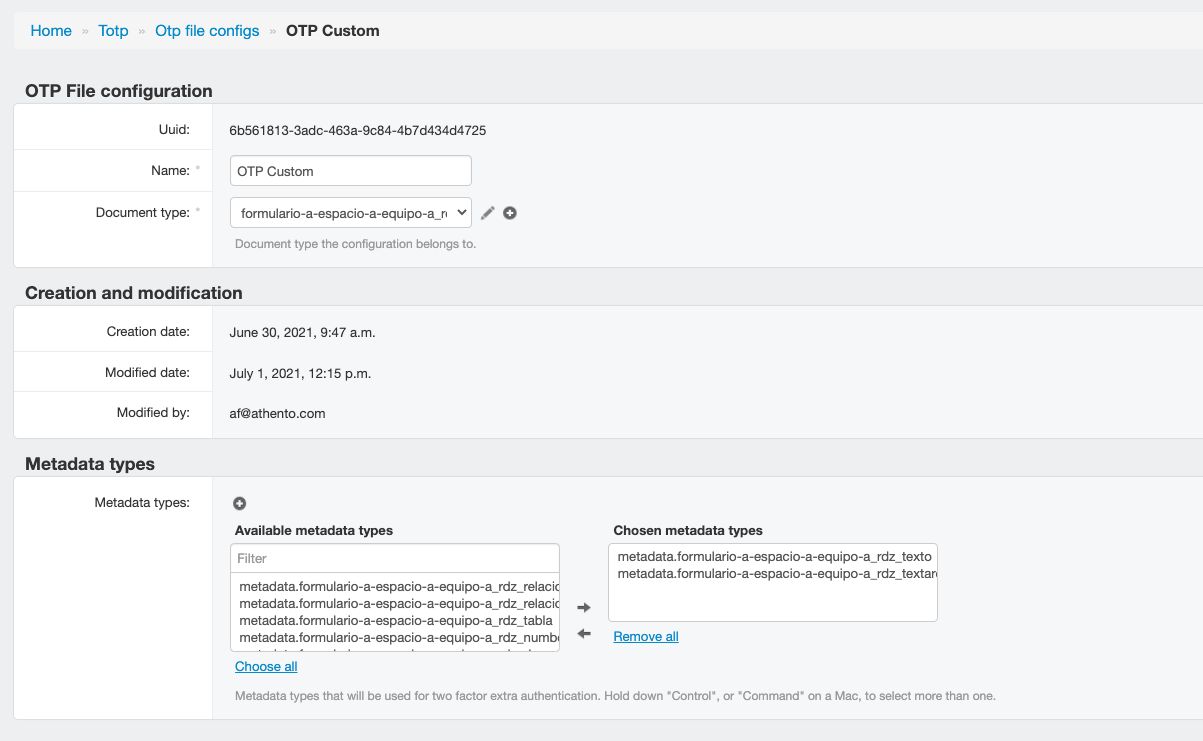
Once configured, the op_create_otp_file_link automation task will take care of assigning the saved configuration depending on the form of the file being sent.
Once the user enters under OTP verification, he will see the fields he will have to fill in in order to verify the OTP. The information entered by the user will be verified against the current values existing in the document to which the user is trying to access via a public link.
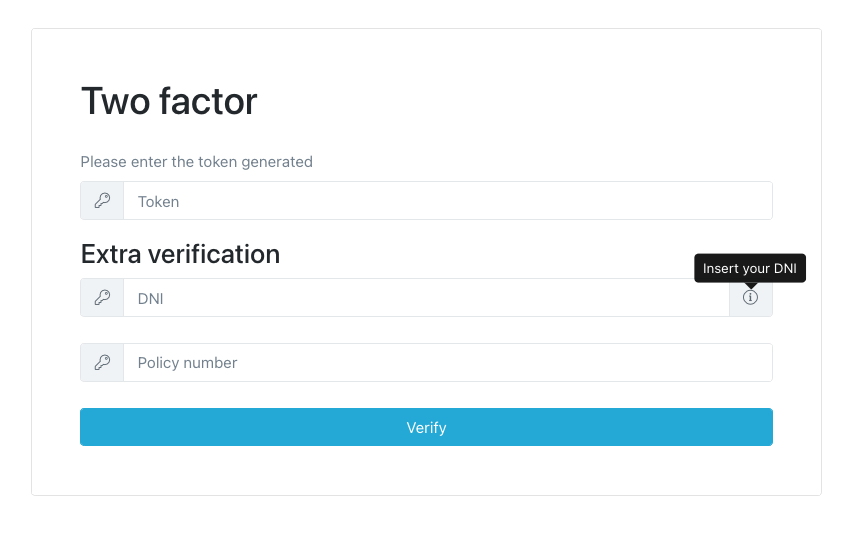
Notes:
- Use the field placeholder to set the field a label.
- Use the help text of the field to add information for users.
Related articles
Uploading documents or filling out forms by unregistered users
Custom design for public forms
Comments
0 comments
Please sign in to leave a comment.