It is possible to share with external users a form with pre-existing information, unique for each published document. This is useful, for example, when we want an external user to update information we already have about them.
To do this, you can use the "Create a public link for a document protected by an OTP" automation task.
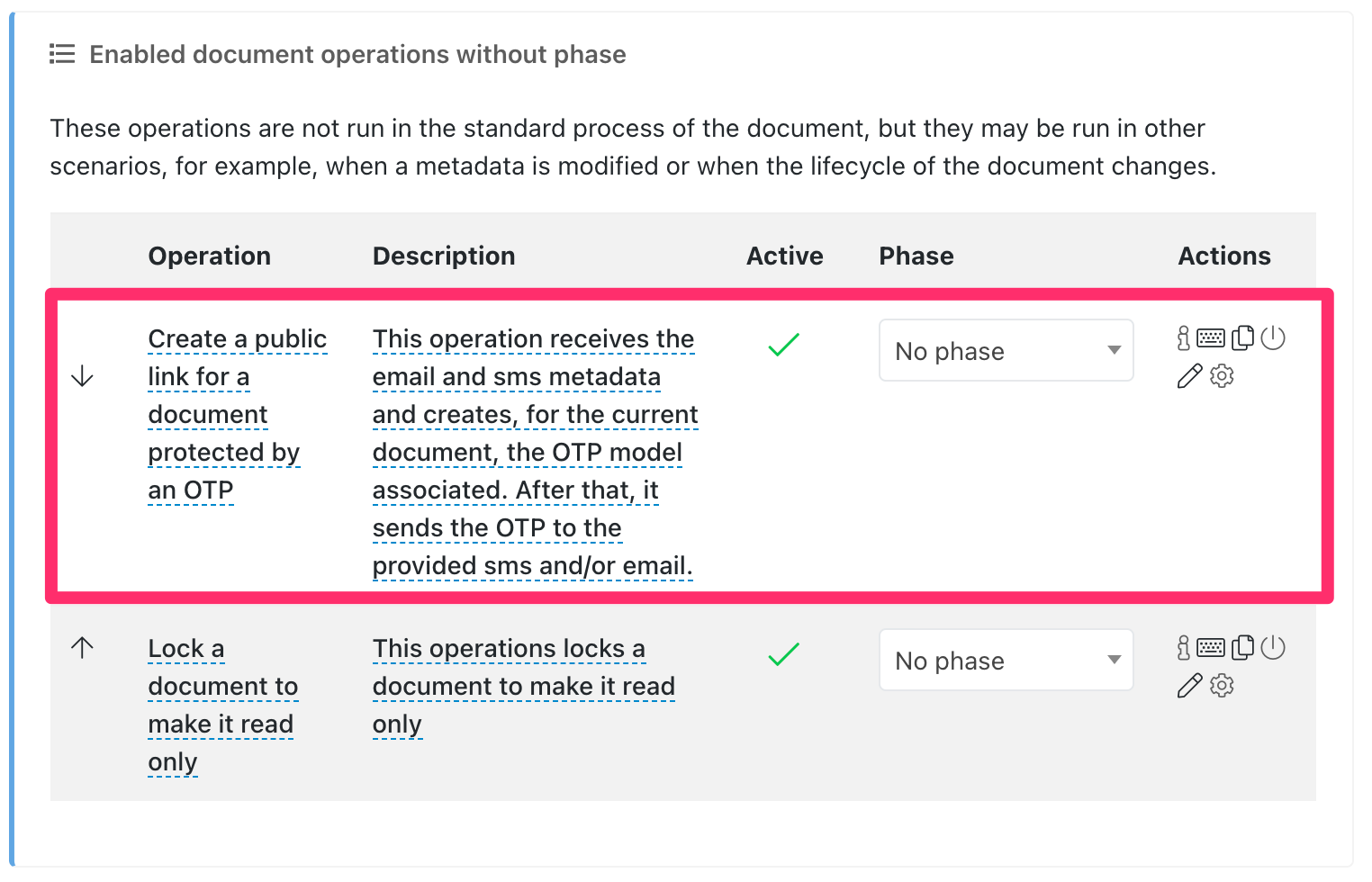
These public links may expire after a certain period of time.
Setting the link expiration
The "Create a public link for a document protected by an OTP" automation task allows you to set for how long the link will be valid (counting from the time the operation is executed). This can be done from the "expiration_days" option.
The following values are allowed in this field:
- 0 (default value) to indicate that the generated link has no expiration date.
- Positive values: to indicate the number of days the link will be valid.
- Negative values: to generate a link to which the user will not have access (can be used as a test to check that the links are generated and sent correctly, without exposing the content of the document).
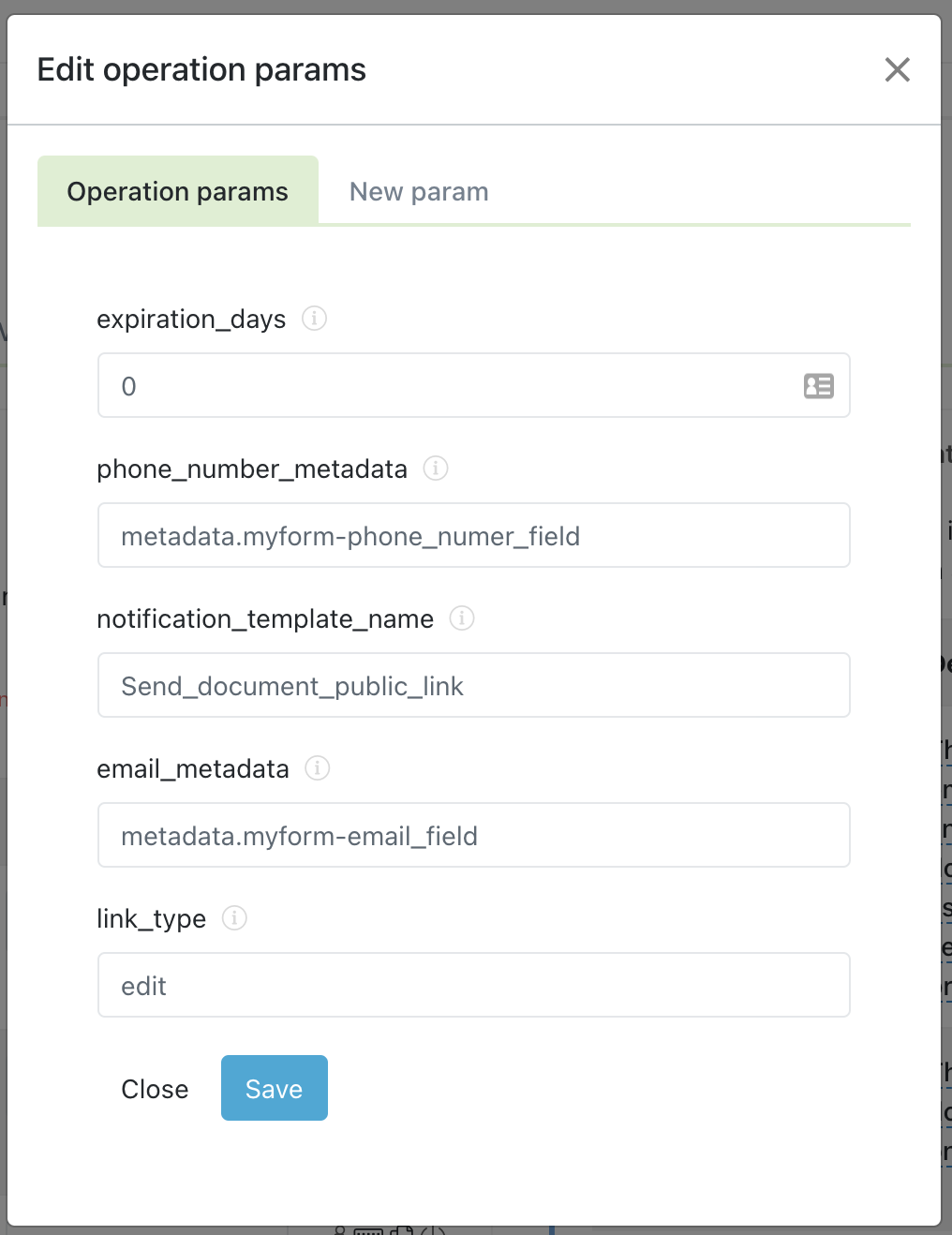
Related articles
Uploading documents or filling out forms by unregistered users
Custom design for public forms
Comments
0 comments
Please sign in to leave a comment.