It is possible to share with external users a form with pre-existing information, unique to each document. This is useful, for example, when we want an external user to update information we already have about them.
To do this, you can use the "Create a public link for a document protected by an OTP" automation task.
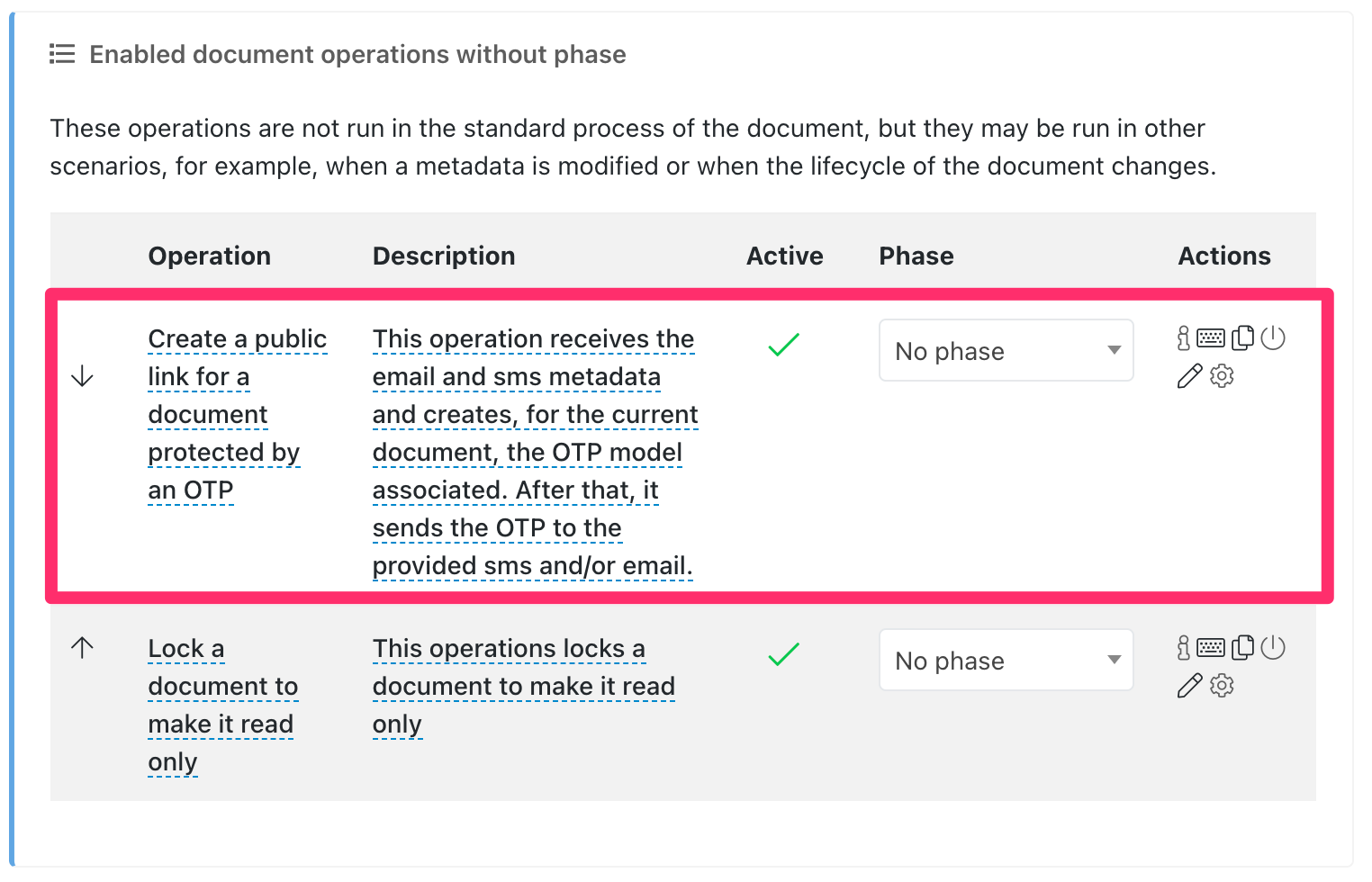
This operation allows the generation of two types of links:
- Read. All fields are read-only. To generate links of this type, indicate in the link_type parameter that it is of type read.
- Edit. To allow editing form fields. To generate links of this type, indicate in the link_type parameter that it is of type edit.
For a field to be shown in the public form, it must have the Show in public forms option activated.
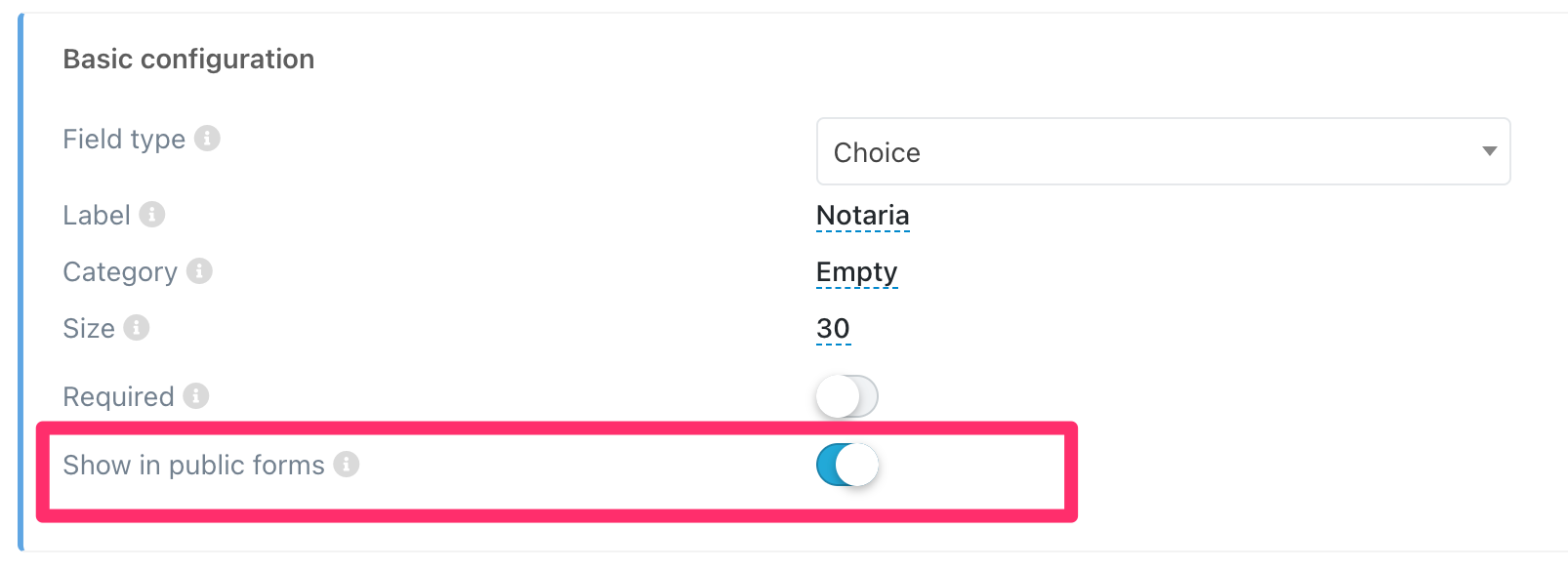
For a field to be editable from a public form, it must have the option Editable in public form active.
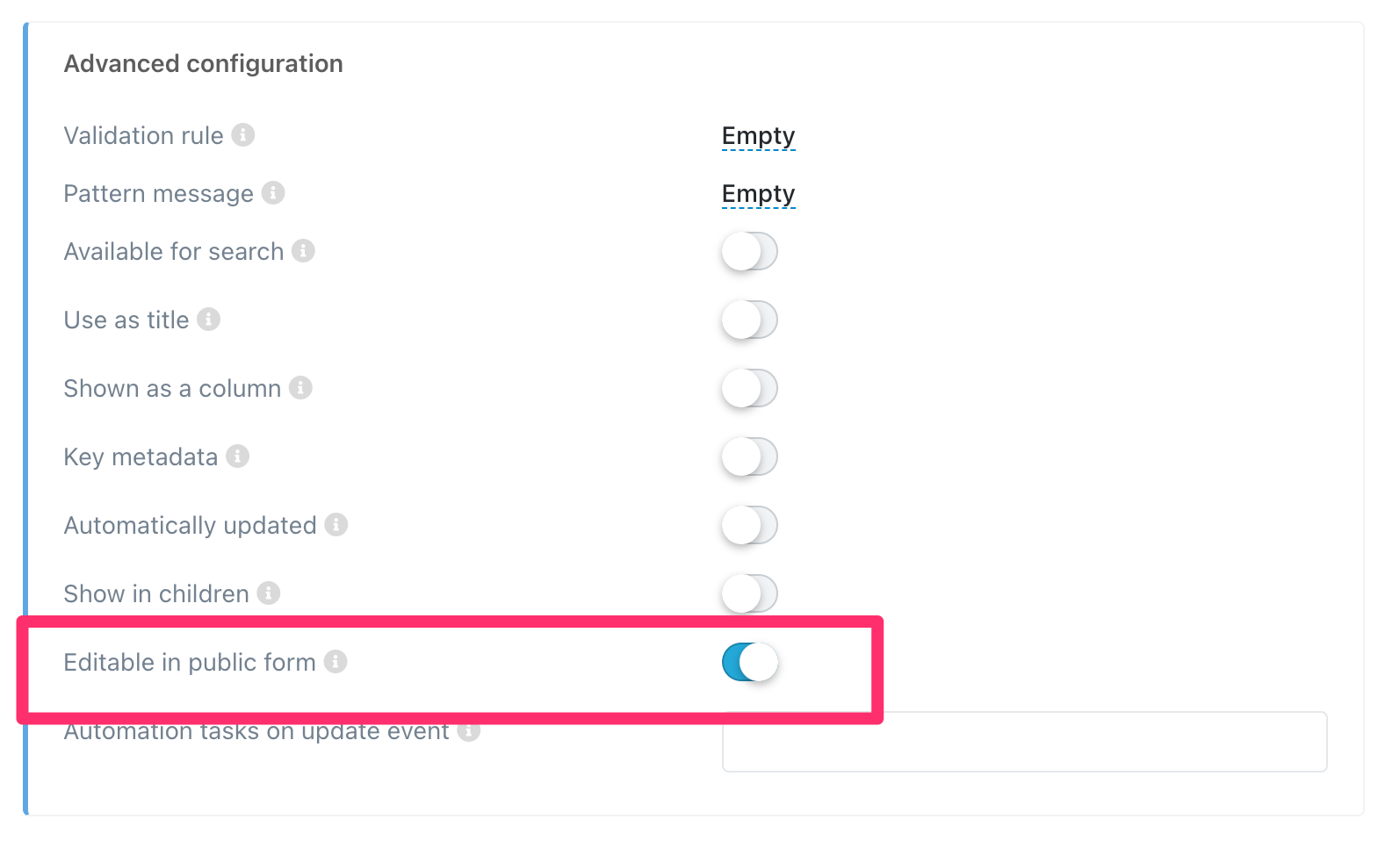
Parameters of the automation task
- expiration_days: Number of days the generated link will be active. How to create public links that expire after some time?
- phone_number_metadata: the field from which the phone number will be taken to send the OTP.
- notification_template_name: this is the template that will be used when sending the public link via email. This template can be customized. The only thing you need to make sure to include in it is the tag
{% load filetags %}at the start of the body and also{{ url }}which renders the link to access the form. The domain of the URL will be taken from the team configuration. - email_metadata: the email with the URL will be sent to the email address contained in this field.
- link_type: read/edit depending on the kind of the link.
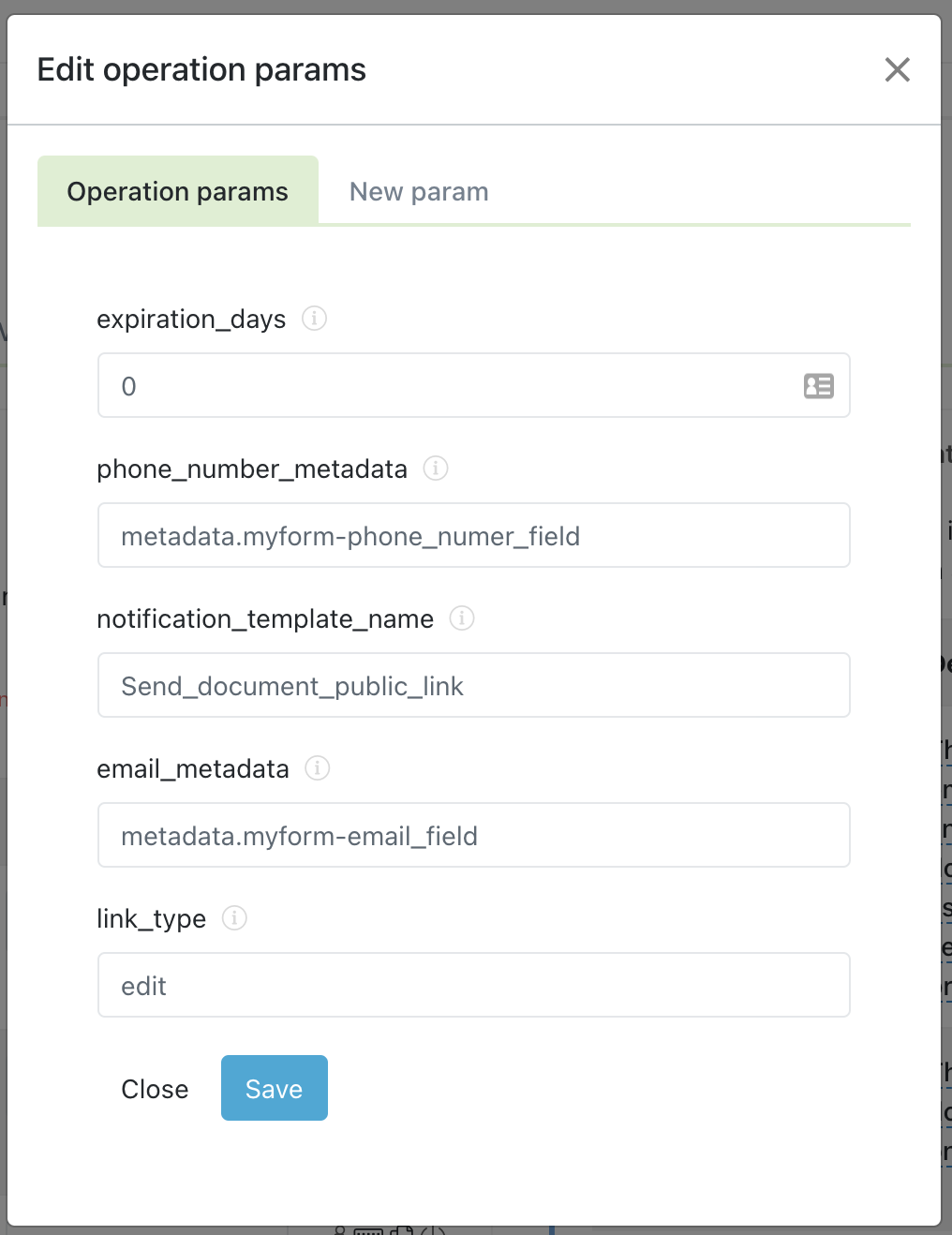
Related articles
Uploading documents or filling out forms by unregistered users
Custom design for public forms
Make a field appear in the public link for document creation
Comments
0 comments
Please sign in to leave a comment.