To create an operation, go to the automations tab of a series and click on the add button.
A form will appear where you will have to fill in the name of the operation, a description and upload the file with python code.
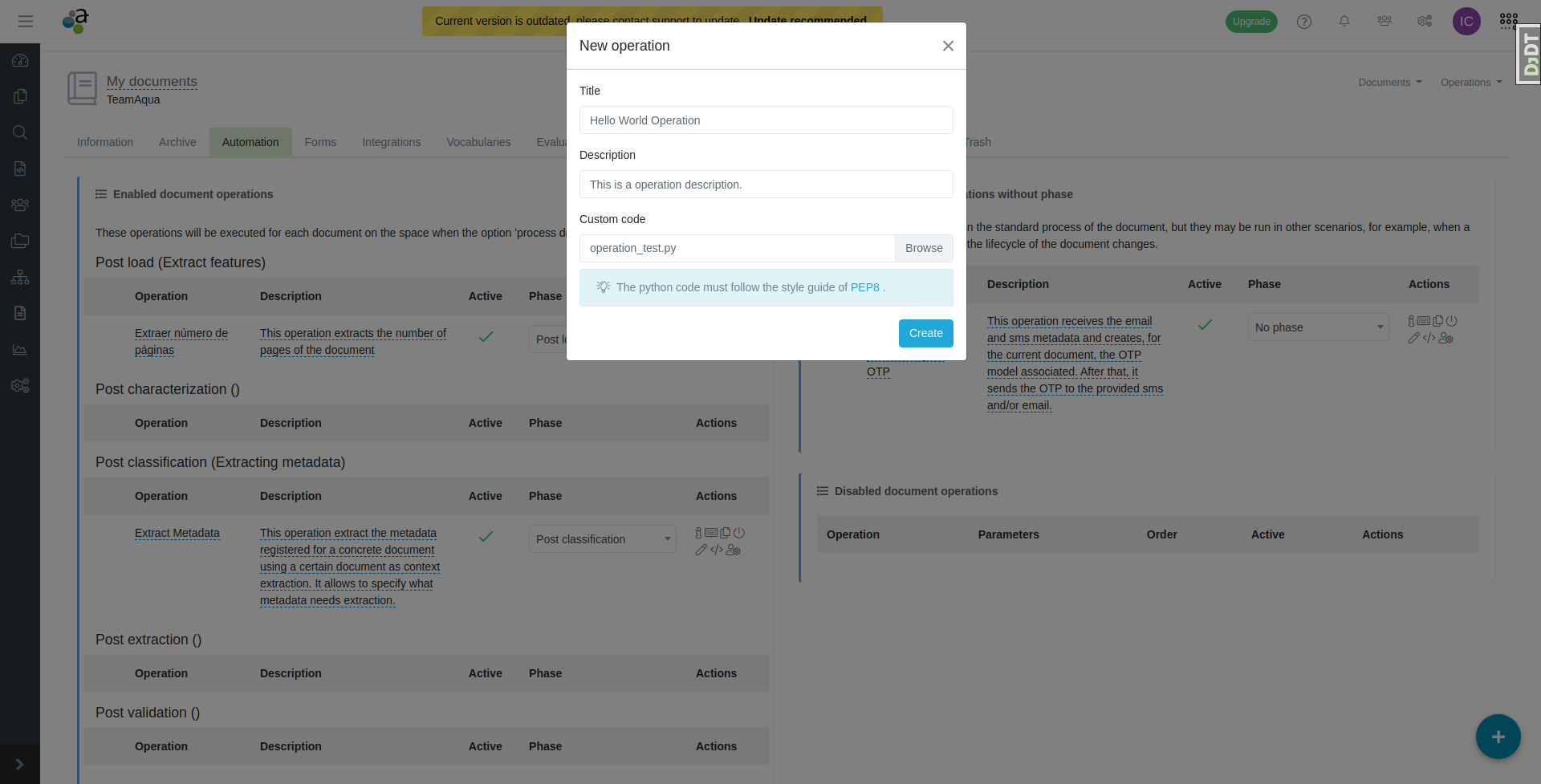
It is also possible to update the code of an operation. To do this, click on the button to add a new version of the code in the operation to be updated.
When you click on the button, a form will open where you only have to upload the new file with python code.
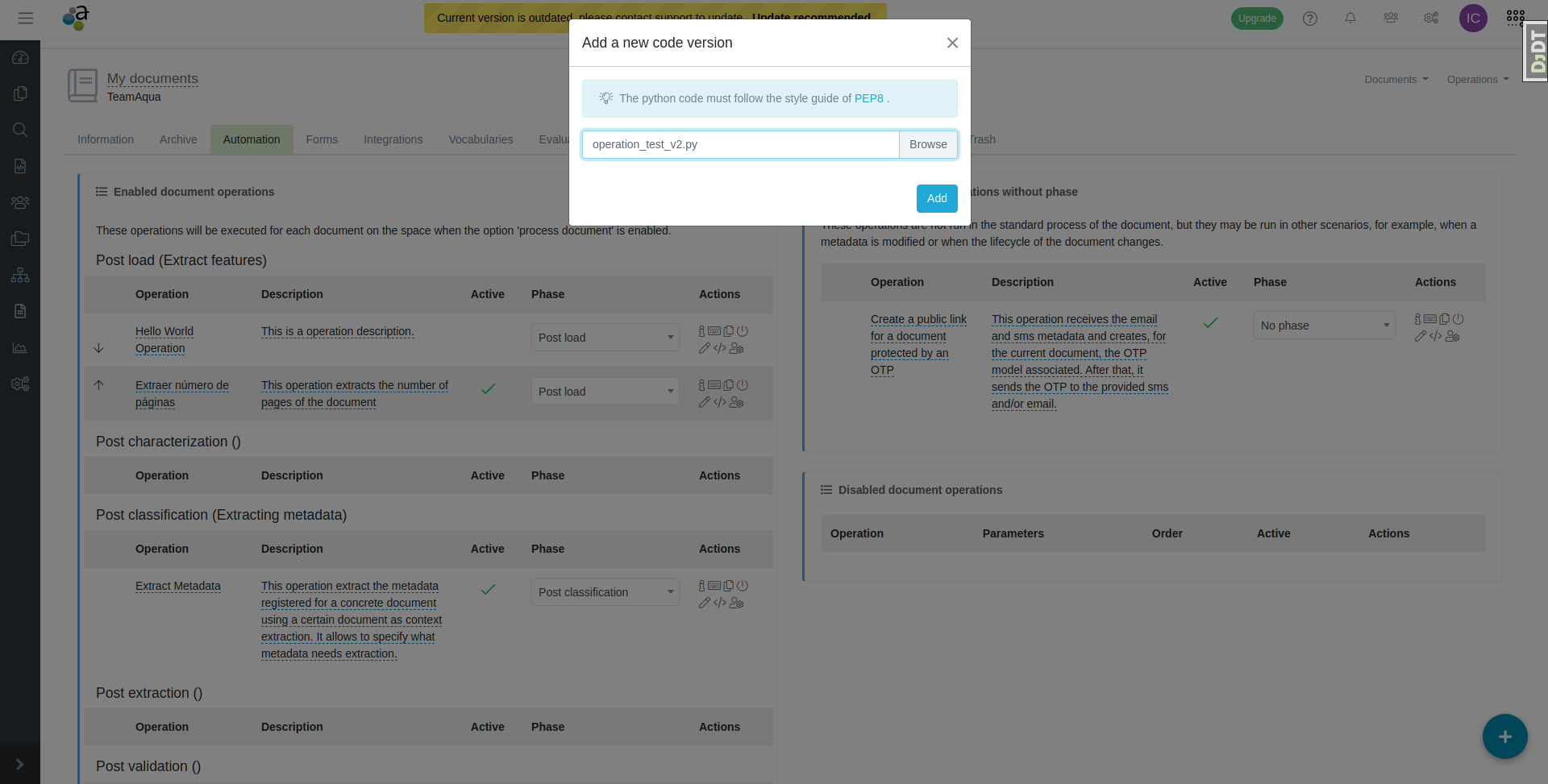
Comments
0 comments
Please sign in to leave a comment.