Enter the queues menu.
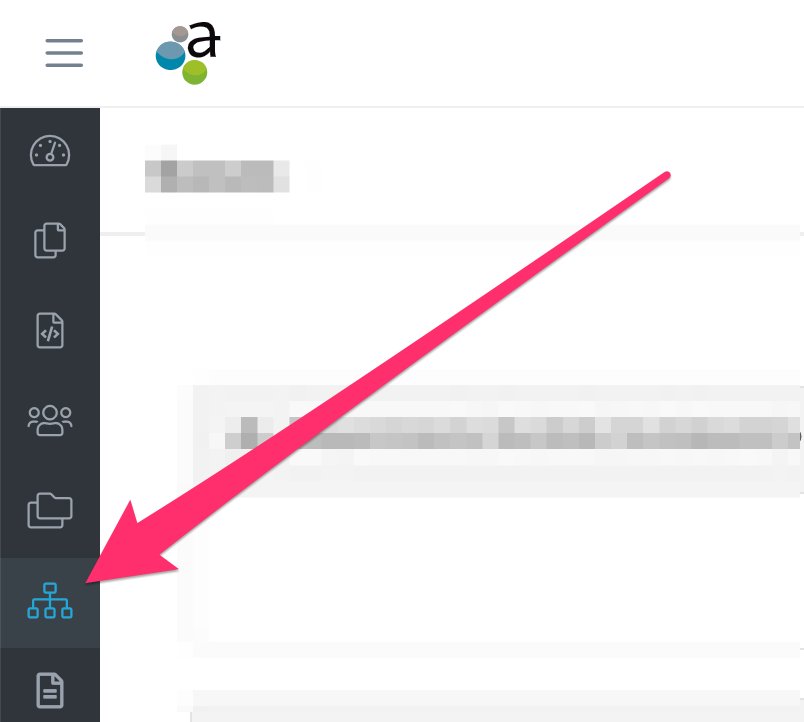
Now, access the category in which your queue is located.
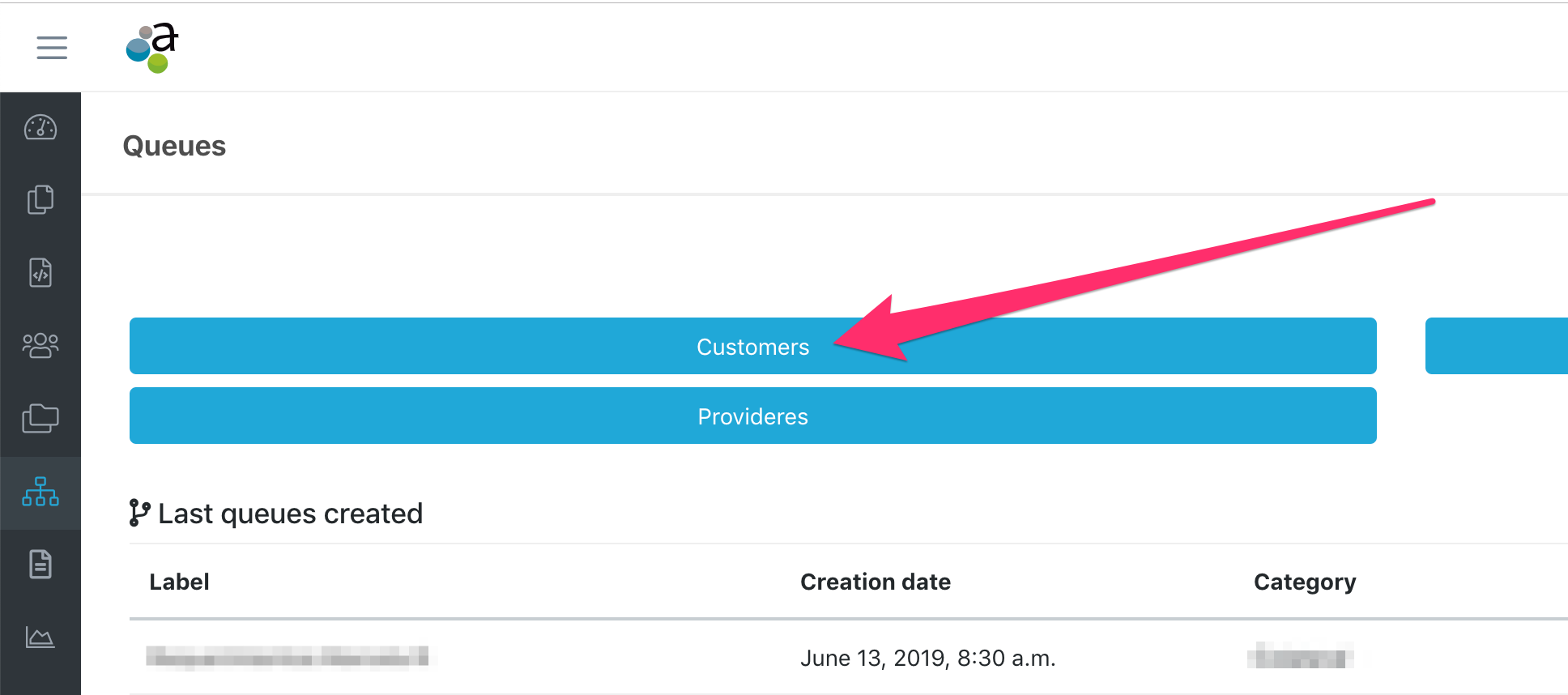
Within the category, find the queue you want to delete. Click on the Options button of the queue.
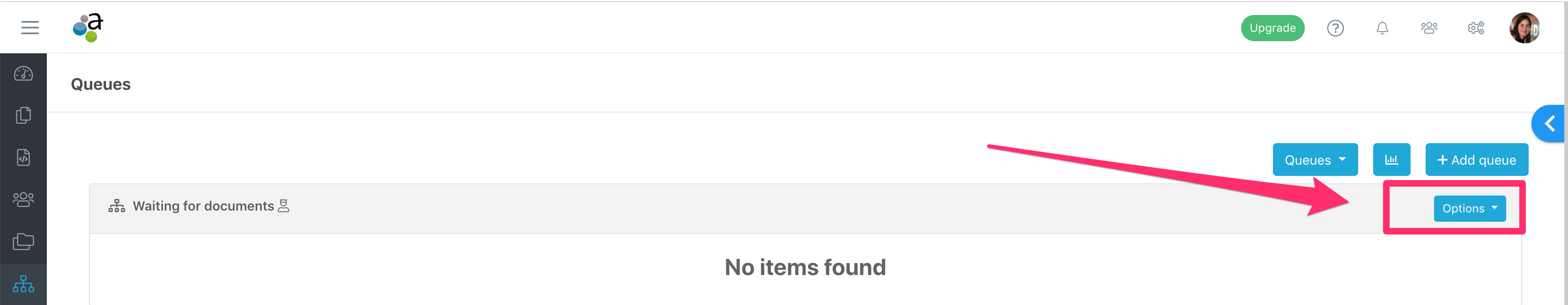
There you will find the Delete option to delete your queue.
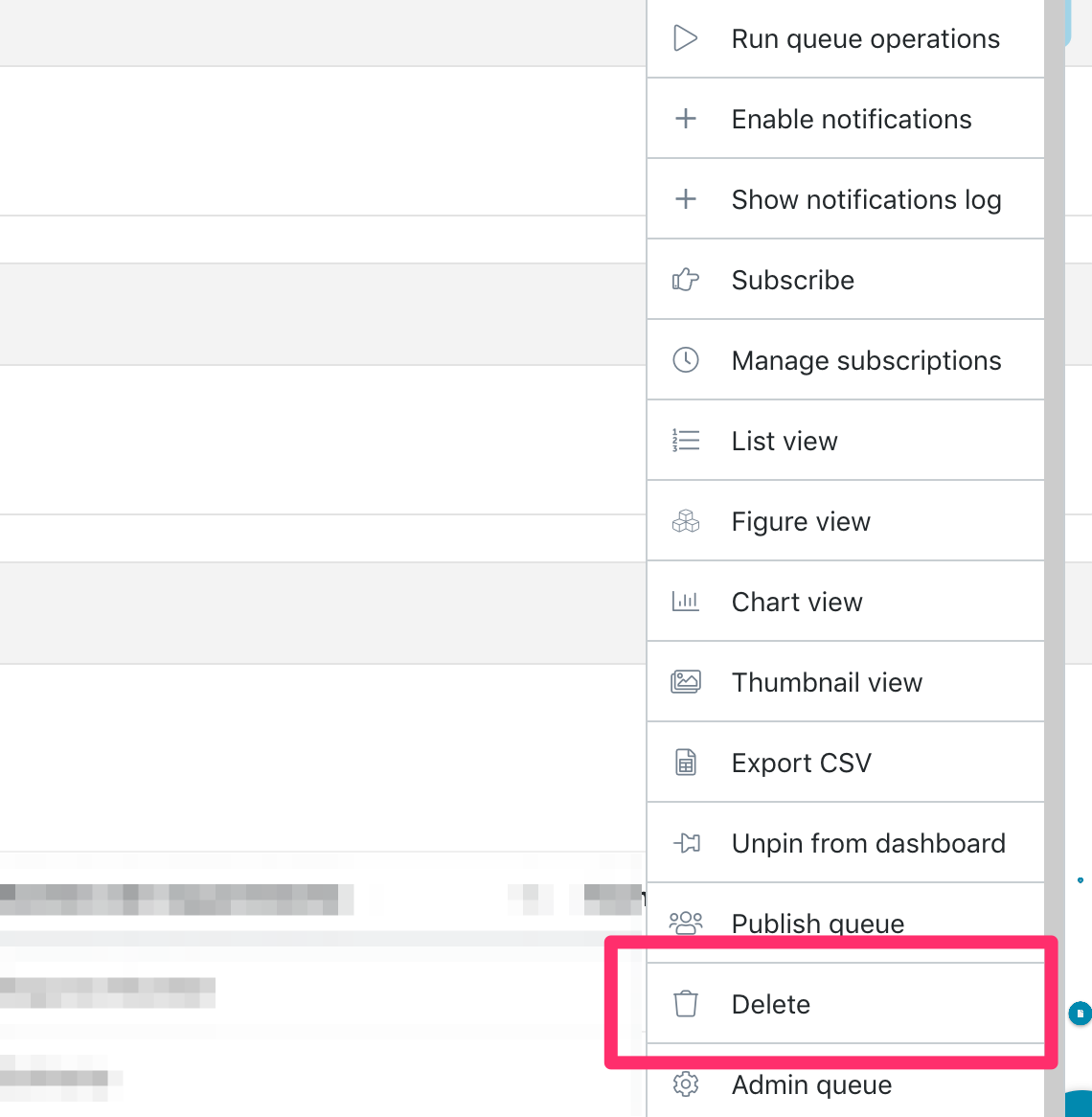
Enter the queues menu.
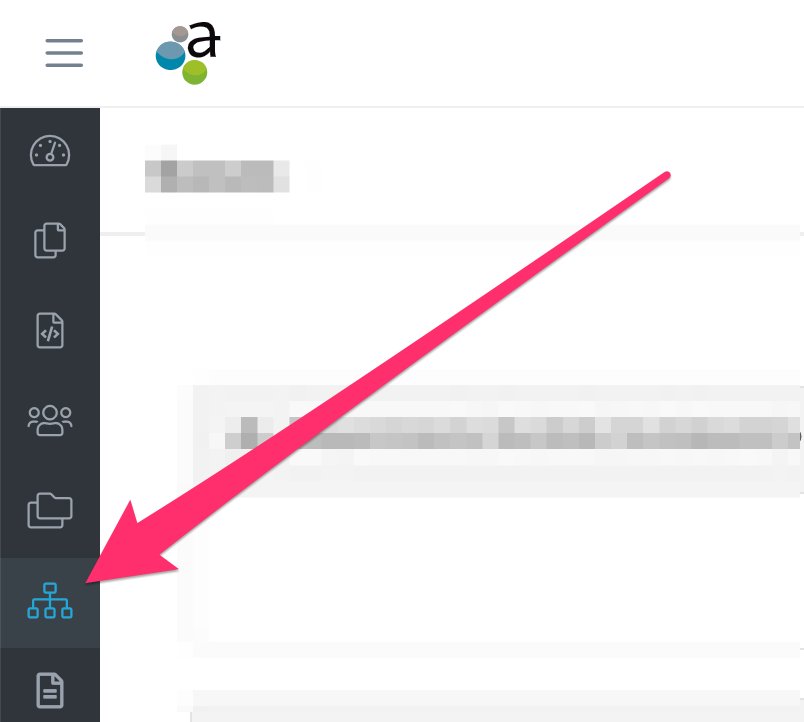
Now, access the category in which your queue is located.
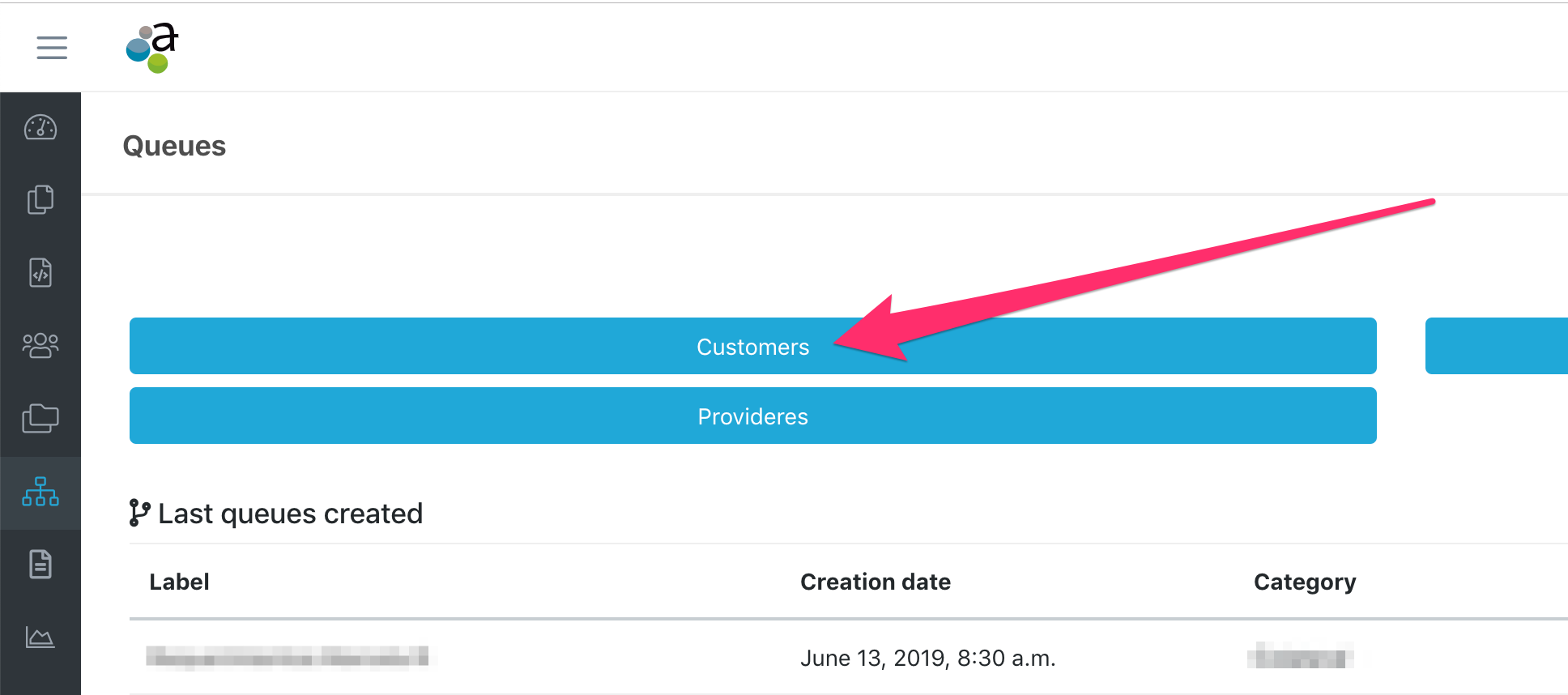
Within the category, find the queue you want to delete. Click on the Options button of the queue.
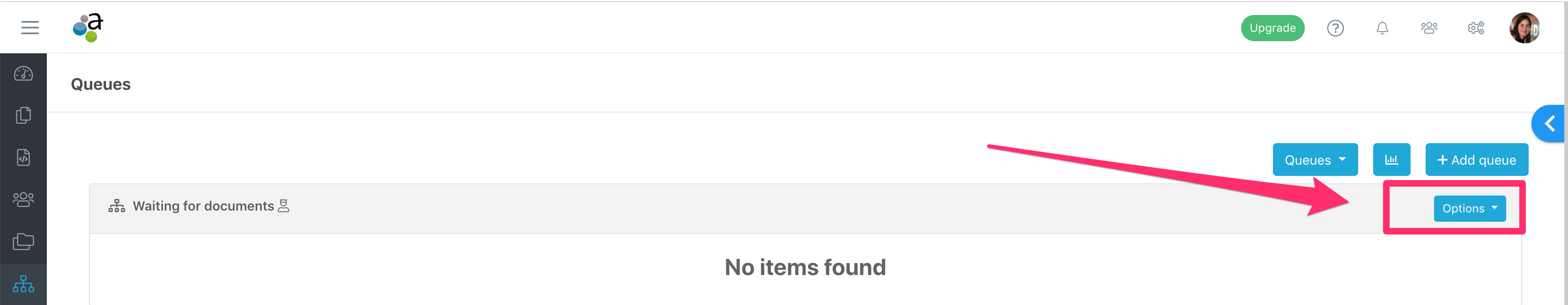
There you will find the Delete option to delete your queue.
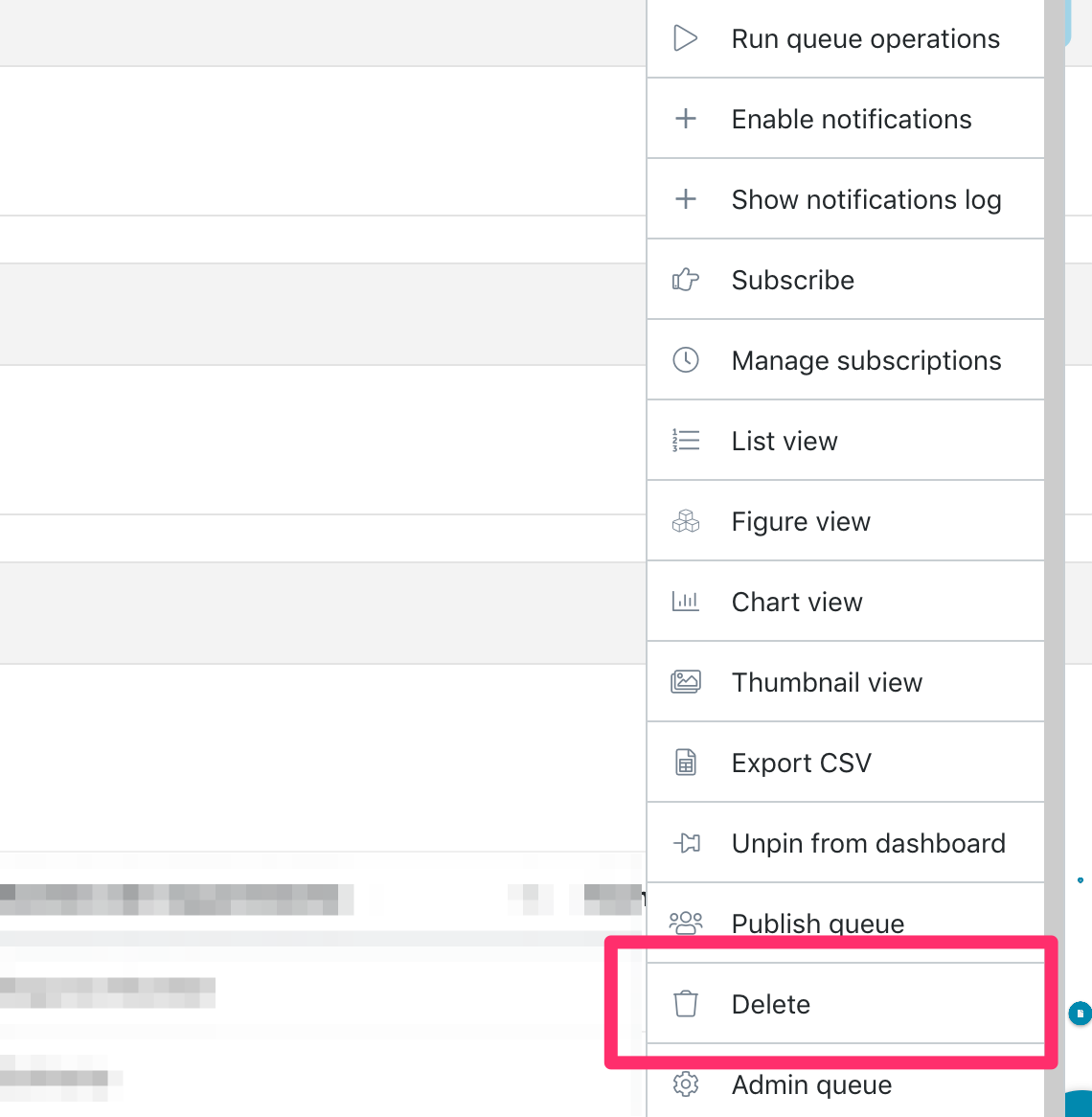
Comments
0 comments
Please sign in to leave a comment.