This section indicates the server requirements for the optimal operation of Athento. These data are approximate and the final necessary configuration will depend on the use given to the system, depending on the number of active users, nature of the documents, etc.
Minimum Hardware Requirements
The following table describes the hardware features required for the optimal operation of Athento.
The table shows, in rows, different hardware requirements of the server according to the number of users using the platform or the number of documents to be stored, parameters that largely determine the processing speed or storage capacity of the server.
|
Users
|
CPU
|
RAM
|
HD Size*
|
HD Speed
|
Clustering
|
|---|---|---|---|---|---|
| 0-50 | 8C | 16GB | 600GB | SAS | No |
| 51-100 | 8C | 16GB | 1TB | SAS | No |
| 100-300 | 8C | 32GB | 2.5TB | SAS | No |
| 300-500 | 16C | 64GB | 2.5TB | SAS |
Recommended |
| >500 | 32C | 128GB | 5TB | SAS |
Recommended |
| >2000 | 64C | 256GB | 10TB | SAS |
Recommended |
* The size of the disk will depend on the volume of documents to be loaded by the user.
* Specific needs of processing, format conversion, data analysis, etc., might require an upgrade in the infrastructure.
Operating Systems
For optimum performance of the application, installation is recommended in:
|
Operating system
|
Versions
|
|---|---|
| Ubuntu Server |
Recommended version: |
Databases
|
Database Management System
|
Versions
|
|---|---|
| PostgreSQL |
Recommended version: Postgresql 10
|
Minimum Software Requirements
In addition to the operating system, some additional software is required, detailed in the following table:
Required Libraries
Athento requires some libraries. These are installed automatically. It is necessary that the server where the installation is performed has access to the Ubuntu and Pypi repositories. Some of the main libraries are:
|
Bookstore
|
Recommended Version
|
|---|---|
| ImageMagick | Last available |
|
Tesseract |
Last available |
|
OpenCV |
2.4.2 or higher |
| ZbarImg | Last available |
Access requirements
For a proper and quick installation of the software, the access granted to Athento's personnel must comply with the following requirements:
- Direct HTTP/S access or via VPN
- Direct SSH access or via VPN
- VPN with client compatible with all OS and browsers (for reference, Cisco AnyConnect or similar)
- VPN with Ubuntu compatible client
- Machines with OS according to our requirements.
- No installations or support will be performed over TeamViewer or Remote Desktop environments.
- Real-time installations will not be performed with customer or partner personnel. This type of installation includes scheduling, connections, etc., which will affect the installation time.
Virtual Machines
The use of physical machines over virtual machines is recommended. The use of virtual machines can slow down installation processes by more than twice the time.
Azure environment
There are no additional or different requirements to install Athento on Azure.
Note: Athento has been installed with different configurations in Azure. A basic example configuration where it is extensively tested is on a machine with the following features in Azure: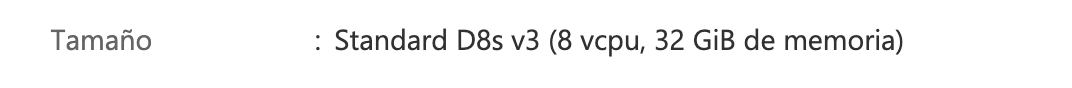
Recording of installations
Requests for recordings of the installation procedure will incur additional costs.
Comments
0 comments
Please sign in to leave a comment.