In Athento you can configure which forms can be used to create related documents or documents within a Folderish document in the spaces.
From the advanced administration of a form, you can access the "Related document type configurations" section and check as many as you want using the Control or Command key. If none is selected, then no restriction is applied at the form level (the space configuration is used).
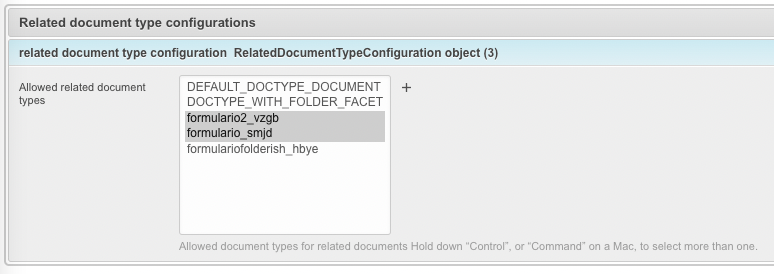
This setting applies when creating documents from the related documents panel in the document view and from the navigation using the Custom upload and Upload folder options.
Comments
0 comments
Please sign in to leave a comment.