Athento allows you to receive messages via Whatsapp and automatically process these messages and send a reply.
Broadly speaking, the integration with Whatsapp works as follows:
-
The external user sends a text message via Whatsapp to the number with which the integration has been configured.
-
Athento starts a session for the user and replies with a message, asking the user for extra information (a text, choose an option, or a document).
-
Athento receives the information provided by the user, processes it, executes some action with the information received, and sends a response, requesting more information.
-
The previous step is repeated indefinitely until Athento does not request more information from the user.
For the implementation of a Whatsapp conversation flow there are 4 configurations available from the advanced administration:
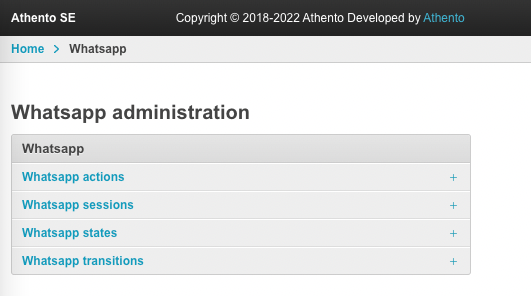
Whatsapp state
Allows you to define the state of the conversation. The state is defined by the message sent to the user and the type of reply we expect to receive.
Whatsapp states allow you to adjust the texts with which the user is answered automatically.
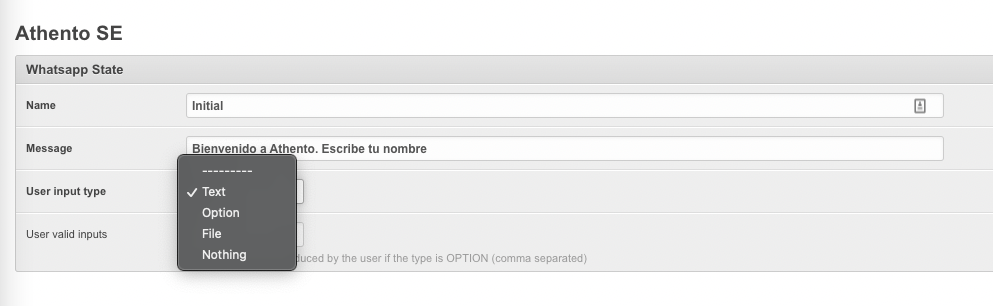
For each state it is possible to define:
- Name: name of the state. There must be a state called "Initial", which contains the first message sent in response to the user after initializing his session.
- Message: Message sent to the user.
- User input type: type of response expected from the user. There are several options.
- Text: The user must respond with a text.
- Option: The message determines different answers that the user can give, and his answer must be one of those options (for example, a message of the type "Answer with 1 to request help, or with 2 to finish" would be options).
- File: The user must respond by sending a document.
- Nothing: No response is expected from the user, or any type of response is valid.
- User valid inputs: In case the user input type is Option, it allows to choose which values are valid. Continuing with the previous example, this field should be filled with "1", "2" to accept that the user responds with a 1 or a 2.
Whatsapp Action
Whatsapp actions allow you to choose what to do with the information provided by the user. This allows implementing flows by storing information on Athento.
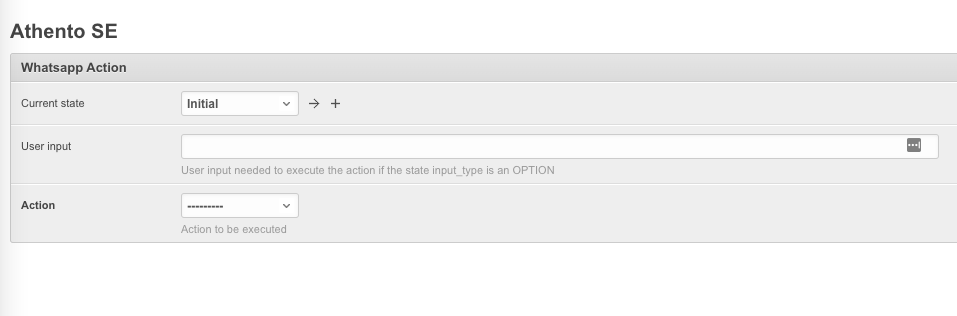
The configurations of the actions are:
- Current state: State for which we are waiting for the user's response.
- User Input: In case the state requires an Option type input, it allows us to define the action to be executed for a specific input (i.e., we could create a configuration for input "1" to do one action, and another for input "2" to do a different one).
- Action: Action to be executed. It must be from a list that must be created by our product or project teams. Consult your Athento agent for more information.
Whatsapp transition
Transitions allow defining the flow between states, taking into account the message received by the user and whether the executed action has been completed successfully or not.
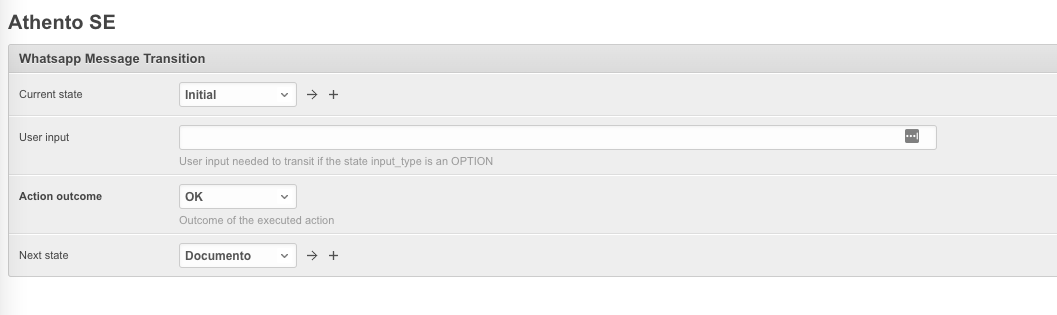
The settings of the transitions are:
- Current state: State for which we expect a response from the user.
- User input: In case the state requires an Option type input, it allows us to define the action to be performed for a specific input (i.e., we could create a transition to be performed for each type of option available).
- Action outcome: Defines whether the transition should be made when the action ends correctly or in case of error.
- Next state: New state to transition to.
Whatsapp Session
Here the users' sessions are stored.
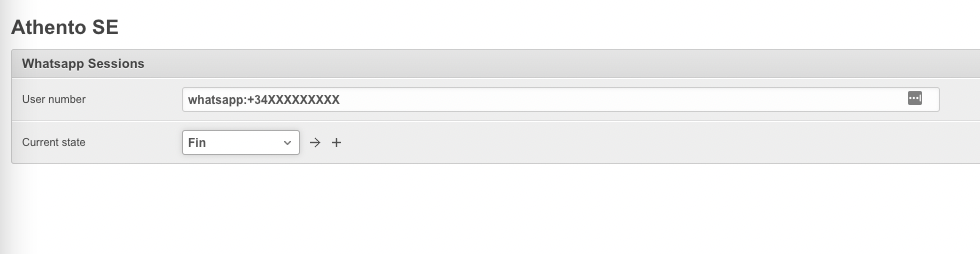
IMPORTANT!
To use this first version of the integration is required:
- Obtain approval from Twilio and Whatsapp Business to proceed.
- Define and code the specific actions to be performed by the integration.
(create documents, consult statuses, etc.).
Comments
0 comments
Please sign in to leave a comment.