Athento allows you to configure permissions in a space so that certain users only have access to the documents in which they are authors.
This type of permission is designed for processes where there is a high volume of users involved in the process and where certain users should only have access to the documents they create.
Permission settings by author
1. Set up the user profile
Users who only want to see their documents must have the "Restricted author view" parameter activated.
This parameter is configured from the advanced user settings of the aseadm
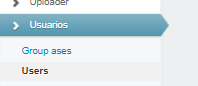
2. Configure space
Permissions by document author can be applied to the spaces where this logic is required. For this type of permissions to be applied, the following configuration must be carried out:
Access the advanced section of the space and activate the parameter "Restrict view to authors".
How permissions by author work
Once the above steps have been configured, all users who have the restriction active and belong to a user group that has permissions on the space, will have the permissions granted on the space but only on the documents they have created themselves. In other words, if the user belongs to a group with write permissions on the space, he/she will be able to create documents and edit only those he/she has authored.
Even if the user has the restriction by user activated, if the space does not have it activated, the permissions by author will not be applied, therefore this option is compatible with users who are involved in different processes.
Take into account the type of profile to which the restriction will be activated, as if a user has the restriction active and the space is configured, the permissions per author will be applied, therefore to apply this type of permissions it is important to design the types of profiles that intervene in the process.
Comments
0 comments
Please sign in to leave a comment.