From a document, it is possible to generate a related document that is automatically created from a template.
Athento usually asks you to select a template and a form for the related document to be created.
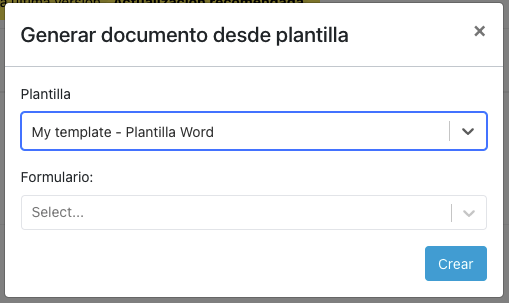
It is possible to set a default form for a template. You can do this from the advanced administration (LivePrints), where you can select a form as the default form as shown in the following screenshot.
Once you do this, when you select a template, the form will be set automatically.
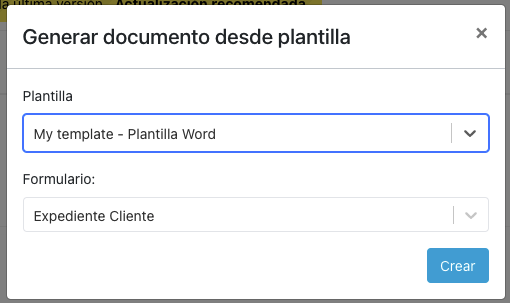
Comments
0 comments
Please sign in to leave a comment.