You can customize the columns that appear in the Related Documents panel.
To do this open the form for which you want to customize the panel, in the advanced administration mode, and add or remove from the field "Show related documents default fields" the columns you want to make visible:
Once saved, the changes will be shown in the document viewer.
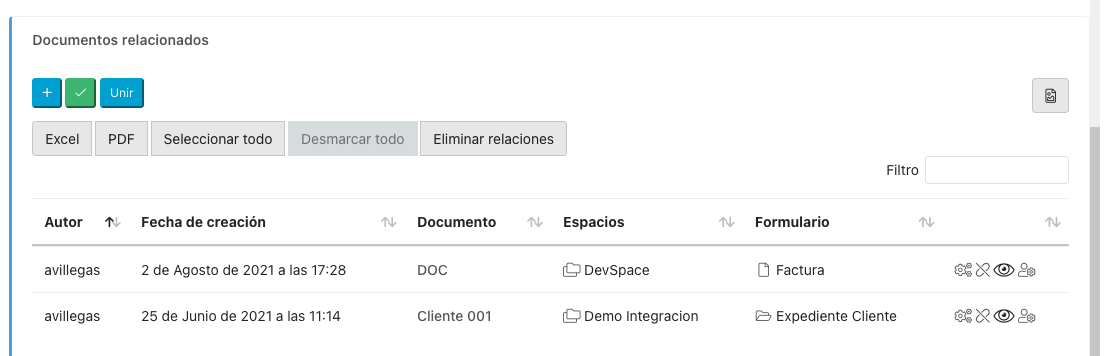
Showing fields as columns
You can choose to display new columns from the fields of the related documents. Select the columns you want to display from the advanced form management.
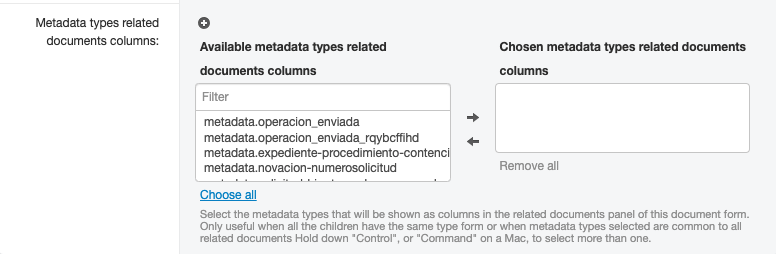
Comments
0 comments
Please sign in to leave a comment.