Athento allows adding a security layer to the public document creation page of a form.
This layer allows requiring values of fields that already exist within documents in Athento in order to let a user enter the URL. Specifically, the public form will ask the user to enter a value for a field of that form. If there is a document using that form in the system for which that field has the same value as the value entered, it will allow access to the public creation of documents.
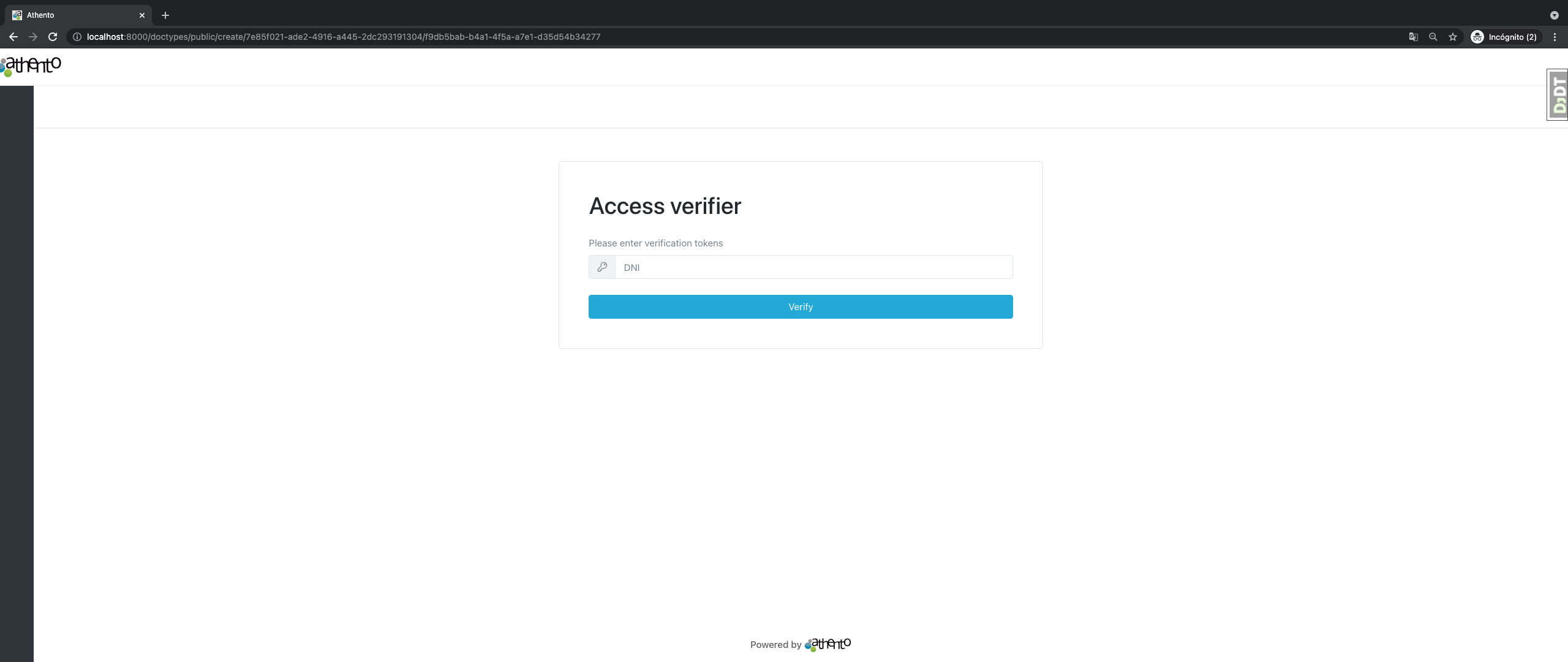
How to set up this verification
From the advanced admin, in Home » Totp » Document type access configs you must add a configuration that establishes the form and the fields that will be required to verify the access.
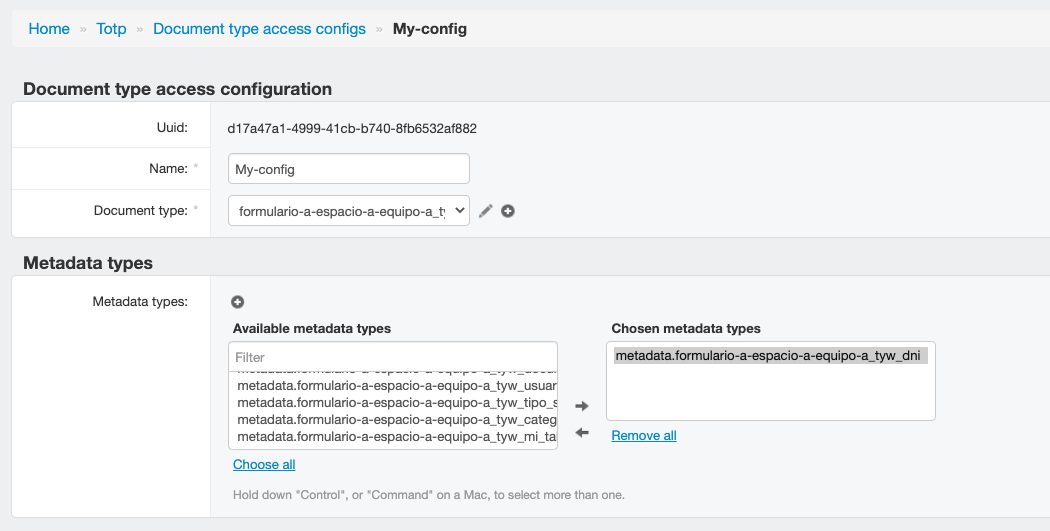
Then, in order to activate and use this feature, the form where it will be applied and the configuration to be used (defined in the previous step) must be configured in the administration in Home » Totp » Document type access verifiers. The option "Is enabled" must also be checked.
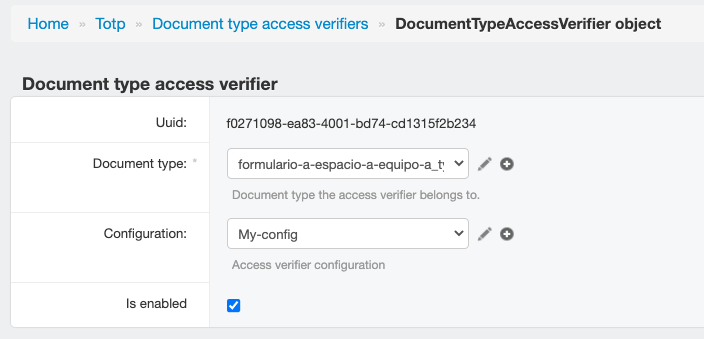

Comments
0 comments
Please sign in to leave a comment.