It is possible to use a choice or multichoice type field with users subtype to assign permissions on the documents in a space. If you use multichoice, permissions will be assigned to all chosen users.
To do this, in the space where we want the specific permissions, you must install the "Set document permissions" operation.
Once installed, edit the parameters:
- Permission: read_file, write_file or admin_file
- Operation: add
- Metadata_name: the name of the associated "choice" or "multichoice" (with users subtype) metadata in a form.
- Additionally, from the advanced you can configure that the related documents inherit the permissions of the main one by means of the parameter 'inherit': True.
Click on save.
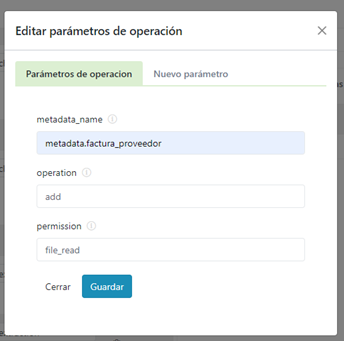
Note: The "Use object permissions" option must be configured in the space, because if it is not activated, the permissions that will be configured are the global ones of the space.
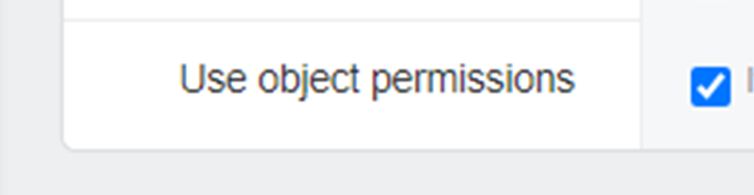
IMPORTANT:
The abuse of permissions per document/user is not recommended,
as it makes it difficult to manage and maintain permissions.

Comments
0 comments
Article is closed for comments.