Athento allows sending an email with a link to the content of the document and the values of the fields in the body of the email, through the operation "Send document and metadatas by email".
To install this operation, simply go to the operations marketplace available in the "Operations" tab of each space and click on the "Install" button on the operation.
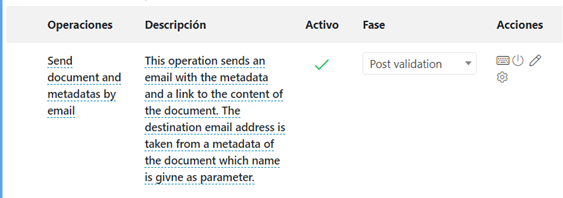
After installation, the parameters must be edited to configure the e-mail to which the notification is sent. The notification can be sent to a fixed email, to a group of users or to a user indicated in each document by a user type field.
- Sent to metadata user: indicate the internal name of the user type field. To indicate more than one field, separate them with a comma (,).
- Send to: indicate a fixed e-mail address. To indicate more than one e-mail, separate them with a comma (,).
- Send to groups: indicate the internal name of the group or group type field.
- Notification Template: indicate the internal name of the notification template.
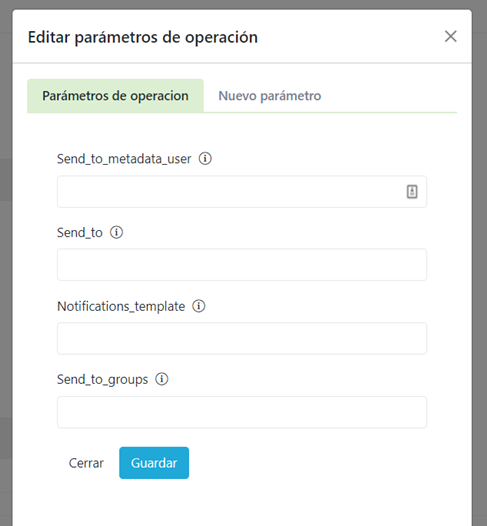
Click on save and place the operation Phase according to the needs of sending the notification within the document processing or activate the operation in a lifecycle state.

Comments
0 comments
Please sign in to leave a comment.